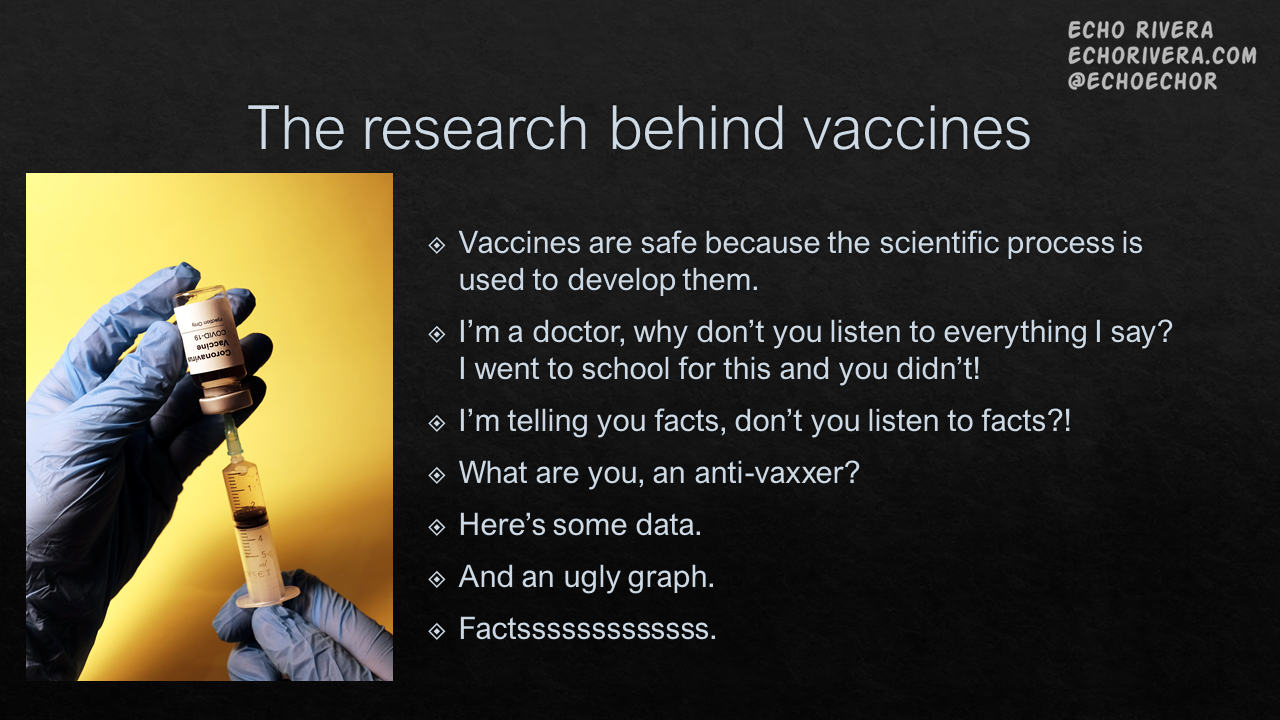5 Reasons it’s Important to Create Engaging Presentations (and How to Get Started)
If you’re like most academics, researchers, scientists, and evaluators then you’re used to seeing presentations that look like this:
So, you might be wondering:
If it’s the status quo and everyone is used to it, how bad is it if my presentations look like that, too?
Is it really worth the extra effort required to create better presentations than the status quo?
The answers are: (a) Really bad and (b) yes, it’s worth it to create presentations that look more like this:
And that, my friend, is the goal behind this blog. In this post, I’ll talk about the top 5 reasons it’s so important to create engaging presentations.
This blog post is for:
Academics (professors, instructors, grad students, post docs, etc).
Scientists
Researchers
Evaluators
and similar professionals (e.g., TTA providers, librarians).
The 5 Reasons you Should Learn How to Create Engaging Presentations:
Presentation skills are effective communication skills.
You need to create engaging presentations if you want to meet your professional goals.
Presentation skills save you time.
Presentation skills will bring joy and creativity into your life.
Presentation skills will help you design better academic posters, reports, and infographics.
Before we dive in, I want to make sure you know about my FREE presentation skills training. Be sure to check it out and sign up if you’re interested in improving your presentations right away.
presentation skills =/= “slide design” skills
1. Presentation Skills aren’t just “PowerPoint” Skills; they’re Teaching & Effective Communication Skills.
We need to start by addressing one of the biggest myths people believe about this topic: the myth that presentation skills are different than effective teaching or communication skills.
The most recent way I’ve seen people talk about this is when they ask things like: How do I create an engaging webinar.
As if an engaging webinar is different than an engaging in-person presentation (it’s not).
If you know how to create an engaging presentation, then it will be engaging regardless of whether it’s given as a webinar, video, or in-person presentation.
The main cause of this myth starts with presentation skills being equated with specific technical skills (e.g., PowerPoint skills or slide design skills).
Presentation skills =/= PowerPoint skills.
Let’s start with an analogy.
What is this:
You might have thought, “it’s a Kleenex.”
But, that’s not necessarily correct.
Kleenex is one popular type of tissue, but there is nothing to indicate that this is actually a Kleenex box.
So, the correct answer is: it’s a tissue.
Ok, now what’s this:
Maybe you thought, “it’s a PowerPoint slide.”
Again, there is actually nothing here that indicates it was made in PowerPoint.
PowerPoint is just one popular slide software/app.
So, the answer is: it’s a presentation slide.
“Duh” you’re probably thinking, but let’s take this one last step.
I often hear folks say things like they need “PowerPoint training” or “I need to improve my PowerPoint skills.”
Yet, “PowerPoint training” is different than presentation skills training. Just like a kleenex is different than a tissue.
PowerPoint is just one slide app you can use, and PowerPoint training is about learning how to click through the menus to accomplish a specific goal in mind (e.g., how do I change the font color to blue?).
PowerPoint training doesn’t tell you how to use storytelling to build trust with your audience.
PowerPoint training doesn’t tell you the strategy to use or best practices to follow if you want your audience to pay attention, understand, remember, or use your material.
Presentation training, by contrast, does.
Presentation training is about how to effectively communicate when you happen to be using slides (e.g., what are my key points? How can I talk about this in ways that will build trust and resonate with my audience?).
That’s why my presentation training framework specifically focuses on storyboarding first.
Presentation training is like learning how to make the best tissue, regardless of what design is going on the box.
Presentation skills =/= Slide design skills.
Presentation skills aren’t “slide design” skills either.
Ready for another analogy?
Tell me, based on this picture, what is it like to drive this car?
Hopefully you said, “how am I supposed to know that just from a picture?”
Exactly.
Looking at the surface-level visual aspect of something doesn’t tell you about what it’s like to experience it.
And yet, I often hear folks say things like, “Echo, fix my slides” or “my slides need work” or “my slides are better than the status quo.”
Yet, a lot of times, to make significant improvements we need to fix the presentation itself (e.g., the content, script, and structure) and the slides — not just the slides.
Or, I’ll hear things like “I don’t need to focus on slide design skills right now.”
Either way, these have one flaw in common: equating presentation skills with slide design skills.
Slide design training tells you how to arrange objects on a presentation slide.
Presentation training, in contrast, helps you understand what objects are appropriate to use, which ones will resonate with your audience, and in what order to present them.
Obviously slide design is important, and I teach it in my online training program, but I also include the basics like how to choose visuals that resonate. By the way, if you want to start improving your presentation skills right now, check out my free training.
Presentation skills =/= Visual communication skills.
And finally, presentation skills aren’t just “visual communication” skills either.
Here's are examples of things that use visual communication skills:
Billboards
Scientific and Academic Posters
Infographics
Social media graphics
(Though, to be honest, they are a combination of visual and written communication skills).
Still, the equivalent in a presentation context would be if you stood up to deliver a presentation and remained fully silent the entire time, saying literally nothing.
That would be so weird.
A presentation is made up of both visual communication (the slides) and verbal communication (the speech or script).
But here’s the twist: having separate visual communication skills and verbal communication skills does not translate into presentation skills.
Effective presentations aren’t just verbal + visual communication skills. Effective presentations are verbal x visual communication skills.
An effective presentation is about how the verbal and visual components interact.
They aren’t separate, parallel strategies. They both happen at the same time, and interact with each other.
That’s why it’s more accurate to equate presentation skills with communication skills.
Presentation skills = effective teaching & communication skills.
I’ve heard a lot of folks say things like, “I can’t focus on slide design right now, I need to focus on developing my teaching skills.”
My reaction is essentially:
Because, those aren’t mutually exclusive. Presentation skills are effective teaching skills (and effective communication skills more broadly).
Now, this perspective makes sense if presentation skills are perceived as surface-level tasks such as “slide design”.
But we’ve already talked about how that is a myth.
Still, let me be super-duper-cooper clear here.
Having PowerPoint skills helps if you’re using PowerPoint, and having slide design skills helps you implement the ideas you have in your head.
But neither of those will matter if your presentation content (from start to finish) is boring, confusing, overwhelming, or underwhelming.
Pro-level PowerPoint or slide design skills won’t help if your presentation is:
disorganized
incoherent
a “data dump” or has excess info
missing key info your audience needs
lacking clarity around the key takeaway points
delivered in a forgettable way
In direct contrast to this, effective presentations are:
organized
easy to follow
clear and coherent, with storytelling elements
concise
clear about the key info the audience needs
clear about the key takeaway points
delivered in a memorable, impactful, captivating way
And to create effective presentations, you need effective communication skills.
So, in that sense, it doesn’t make sense to separate “presentation skills” from “teaching skills.”
I also don’t think it makes sense to separate “presentation skills” from research skills, science communication skills, or any professional skills.
Because, at some point, you’re going to need to talk to people about what you’ve:
learned,
done, and/or
what you want to happen in the future.
So, if you want people to:
trust you,
understand you,
believe you, and
agree with you…
…then you’ll need effective communication skills (i.e., effective presentation skills) to make that happen.
An effective presentation is one that effectively communicates your ideas, data, and information so your audience understands the material.
In the context of academia, this means effectively teaching in ways your students will understand.
In the context of research/science/evaluation, this means effectively communicating in ways your peers, colleagues, clients, stakeholders, policymakers, or the public will understand.
In the context of TTA (training & technical assistance), this means effectively communicating in ways your staff, practitioners, clients, or service users will understand.
That is why presentation skills are effective communication skills.
Don’t be forgettable. Think bigger.
2. You need to create engaging presentations if you want to meet your professional goals.
I’m making a bold statement here.
I don’t think creating engaging presentations will help you meet some of your goals. I actually think they’re necessary to meet your goals.
Whoa.
That’s, like, super contrary to popular opinion. I know.
But hear me out.
Professional Goal: Impact
Let’s start with a question: Why do you give presentations? (…okay, but WHY)?
Here are some prompts, based on your role. Feel free to mix and match as needed:
If you’re a professor/instructor/etc, why do you teach? Okay, but why?
If you’re a researcher, why do you give conference presentations? Okay, but why?
If you’re a scientist, why do you present to the public? Okay, but why?
If you’re a grad student/post-doc, why do you give guest lectures or presentations? Okay, but why?
If you’re an evaluator, why do you present to your clients? Okay, but why?
If you’re an TTA provider, why do you present to your staff, grantees, etc? Okay, but why?
I’m guessing your answer involved changing people, in some way, for the better and/or to achieve a career goal.
If not, then we just need to dig deeper. Let’s go through these for some examples about the real reasons we give presentations.
For example…
…if you’re an instructor, maybe you said you want people to understand what happened during a historical event. Great, but the real why is so we don’t repeat the same(ish) mistakes and so that we, collectively, do better as a society.
…if you’re a researcher, maybe you said you do conference presentations so people know about your study’s results. Yes, but the real why is so other researchers build on your work and we stop spinning our wheels doing the same thing over and over again. Or, it’s so you can find new collaborators and funding for future work.
…if you’re a scientist, maybe you said you want to combat misinformation and help people understand that vaccines are safe. Cool, but the real why is that you want people to get vaccinated.
…if you’re a grad student/post-doc maybe you said you do guest lectures to build up your CV or teaching experience. Totally, but the real why is so you can build up your reputation and network, and get a job.
…if you’re an evaluator, maybe you said you give client presentations so you can share the results of your evaluation project. Right, but the real why is so your client actually improves their program/policy. And the deep why is so your client hires you again for a follow-up or future project.
See what I’m doing here?
Now that you’ve seen some examples, take a moment to go back to your original list and dig deeper for the real why.
Because the real reason you give presentations is to create some type of positive change in our audience and/or to achieve your career goals.
Why does that mean you need presentation skills?
Because it’s extremely difficult, if not impossible, to accomplish your real why unless deliver effective and engaging presentations.
I mean think about it:
Would a presentation like this convince someone to take a vaccine?
No, and it’s not just because everything about the slide design is off. It’s also because the storyboard (content) is all wrong, too.
Specifically, the emphasis is on (a) establishing expertise, (b) demanding respect, and (c) throwing facts and data at people.
That doesn’t work.
Moving on.
Would a presentation like this get anyone to care about history?
No. Once again, this example shows both really bad slide design (wall of text and other design problems).
It also shows a problem with how the information is shared (i.e., just a list of dates). That’s not a slide design problem, that’s a presentation problem.
Next up: Would a presentation like this actually help anyone remember the protocol you need them to follow?
LOL definitely not. This is one is mostly a design problem that stems from using SmartArt.
And finally, would a presentation like this actually convince a hiring committee to hire you?
No. Another common mistake I see is that people doing job talks focus too heavily on trying to prove their competence with lots of graphs, when that’s not really what the committee is looking for.
But if your presentations follow best practices for structure and storytelling AND look more like this, then you actually stand a chance of achieving that goal:
Professional Goal: Career
There is a myth out there that presentations aren’t worth the effort because they aren’t good for your career.
Again, when presentation skills are incorrectly equated with things like PowerPoint skills or slide design skills, I can see how this myth is believable.
But now that we’ve talked about how presentation skills are much deeper and broader than that, hopefully you’re already seeing how this myth doesn’t make sense.
Tell me, in what career would it NOT be helpful for you to have the ability to:
Explain your information or data in clear, concise, and captivating ways.
Build trust with any audience (your colleagues, peers, students, policymakers, stakeholders, the public, etc) when you share information or data.
Inspire action among the audience.
A lot of people in academia think presentations are a waste of time.
But presentation skills are incredibly valuable for your academic/research career.
First of all, the main thing you’re being tested on in your job talk and teaching demo is effective communication skills. You’re not being tested on your competence as a researcher in your job talk. They want to see you have presentation skills.
So, it obviously helps you get an academic job in the first place.
But it also helps you in every aspect of your academic/research career, such as:
Course lectures
Webinars
Conference presentations
Lab/research team presentations
Keynotes
Funding proposals
What about non-academic careers?
I’m going to let you in on a little secret. As someone who left the academic track and worked in the non-academic world for a few years, I can vouch for the fact that presentation skills are important in this area.
That skill you’re developing for writing scholarly journal articles? That means nothing to most of the non-academic world.
I didn’t even go into industry or corporate. I went from research to evaluation. I pursued research associate positions that involved project design, data analysis, and reporting.
And yet, none of the research/evaluation centers I interviewed at cared about my scholarly publications!
Like, at all.
They essentially responded like Shania Twain in her classic hit, That Don’t Impress Me Much.
They wanted someone with the ability to explain information in ways that are easy to understand.
So what helped me both get and succeed in a non-academic job?
The effective communication skills (report writing , report design, and presentation skills) I had been developing on the side as a grad student.
To sum it up, effective presentation skills are good for any career.
Quality presentations are an asset.
3. Presentation Skills Save You Time.
The #1 concern everyone has before taking my training is that they already feel overwhelmed and don’t have enough time to :
(a) learn how to create better presentations, and then
(b) actually create better presentations.
In 99% of cases, that’s because the way they’re making presentations right now is inefficient and involves a lot of wasted time and effort.
For example, most people take waaaaaaaaaaaaaaaaaaay too long finding photos or icons for their slides and waaaaaaaaaaaaaaaaaay too long trying to make things like SmartArt or design templates work.
If that’s you, then 2 concepts I teach will turn that process upside down and make your life easier:
reusing, refining, and recycling your presentations (instead of starting from scratch or using templates).
building a visual database, and choosing the type of visuals you can reuse for years to come.
Another problem I see is that people spend foooooorrreeevvverrrrrr manually formatting their slides.
If that’s you, then you’ll be blown away by my workshop on how to edit PowerPoint settings so you can automate the most basic elements of slide design. For example, in just a few clicks you can change the color of your headings once and it will change ALL your headings to that color. (This workshop is available in my paid online course).
Seriously, stop changing the font color, font size, etc of every single slide. You should only have to do it once then apply it to the other slides in your presentation.
Those are just two quick examples of why it currently feels like it takes forever when you work on your presentations—you’re spending too much time on the most boring, least fulfilling aspects of presentation design.
Plus, it’s because you’re spinning your wheels a lot rather than taking big steps forward.
When you know how to create engaging presentations, you learn how to make the tech work for you so you can focus most of your energy on the data visualizations or creative aspects of your presentations.
Stop dreading your upcoming talks.
4. Presentation Skills will Bring Joy and Creativity into Your Life.
Everything we’ve talked about so far has centered on the audience’s experience with your presentation and the impact you make with your presentations.
But there’s also another layer here about why you should want to create better presentations.
Two questions for you:
When you think about creating an upcoming presentation, how do you feel?
When you finish a presentation, how do you feel?
If your answer to either of those questions is anything less than excited, then you’re doing it wrong.
(But, you’re also not alone).
Sadly, most academics, researchers, scientists, and evaluators respond with really negative emotions to these questions.
For example, when asked how they feel about their upcoming presentation, many people will feel:
Bored
Annoyed
Frustrated
Nervous
Overwhelmed
Anxious
Terrified
Torture
Dread
And when asked how they felt after their talk, a lot of people feel things like:
Eh. I made it through
Okay
Unsure how it went, disconnected from your audience
Self-doubt
Questioning life choices
Embarrassed
If you only give 1 presentation a year, that might be fine. But if you give presentations multiple times a year?
Having such negative emotions tied to a frequent activity is such a drag. And it doesn’t have to be that way.
Wouldn’t it be better if before your next presentation you felt:
Motivated
Excited
Eager
Geeked
And, if after your next presentation you felt:
like you nailed it
confident
awesome
connected to your audience
empowered
accomplished
It’s entirely possible to feel that way.
In fact, it’s one of the most common themes I hear from people who have taken my training say: they’re excited to create and deliver their upcoming presentations (and they feel great after they present).
This shouldn’t be too surprising if you really dig deep, though. Who would be excited to create slides that look like this?
I know I wouldn’t be!
Whereas if you knew you’d be making a presentation that would look something like this, you’d be a lot more jazzed about it.
There’s a ripple effect of design & creativity.
5. Presentation Skills Help You Design Better Academic Posters, Reports, and Infographics.
Have you ever wanted to create…
an infographic, but didn’t know where to start or how to think visually?
an engaging scientific or academic poster, but couldn’t move beyond a giant wall of text?
a report, white paper, manual, or guidelines document that people actually want to read, but couldn’t move beyond text and tables?
If so, here’s some bad news:
Design templates will not help you (they don’t help you create better presentations, either).
But, here’s some good news:
If you know how to create an engaging presentation from start to finish, you will have the foundational skills you need for infographics, posters, and reports.
Again, this is only surprising if you thought presentation skills were the same thing as PowerPoint skills or just slide design skills.
But if we remember that presentation skills is about knowing how to intentionally use strategies to communicate your work, then this makes sense.
The right type of presentation skills training is one that includes psychology, design, data visualization, and storytelling—all of which are needed to create effective reports, infographics, and posters.
For example, in my presentation training one of the first things you learn about is how cognitive overload makes it difficult for your audience to pay attention during your entire presentation.
You then learn a ton of strategies to specifically prevent cognitive overload (and the theory behind why that strategy helps).
Therefore, when working on your report, infographic, or poster you can ask yourself “how do I use the strategies Echo taught in her training to prevent cognitive overload in this context”?
Don’t get me wrong here: training specific to posters, reports, and infographics is valuable and I encourage it.
What I’m saying is that if you learn presentation skills in the right way, then you’re also learning the skills that will translate into other communication materials you want to make.
So, by now you’re probably wondering: how do I get started?
The DIY approach to effective presentations will max out at PowerPoint training or slide design tips.
How to Get Started with Learning How to Create Engaging Presentations
Most people who find my blog or watch my YouTube videos have been searching the web for presentation tips for a really long time—that’s probably how you found this blog.
And, they’re often wondering why it feels like nothing they’ve done helps or why they feel stuck.
Is that how you feel, too?
Because, the answer is surprisingly simple, even if disappointing: The DIY approach to learning presentation skills doesn’t work all that well.
That’s because most of the tips online (including my blog and YouTube channel) focus on PowerPoint tips, visual communication tips, and/or surface-level slide design tips. 🤯💡
In that sense, the first step is to let go of the idea that those “tips and tricks and hacks” are going to help you learn how to present effectively.
The information you’ll find online is limited to the most surface-level “tips and tricks” that won’t teach you how to communicate effectively with a framework that involves psychology and design.
The second step is to learn how to approach presentation skills instead, and you can learn that for FREE with my training:
with joy,
Echo Rivera PhD
Links shared in this post >>