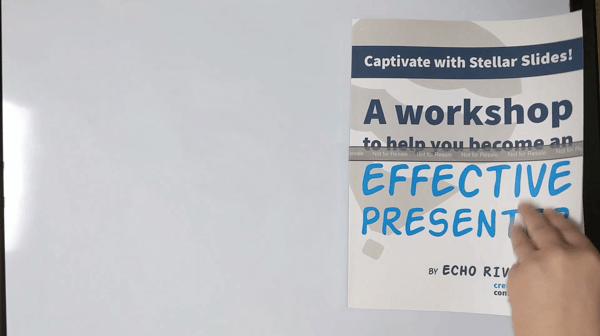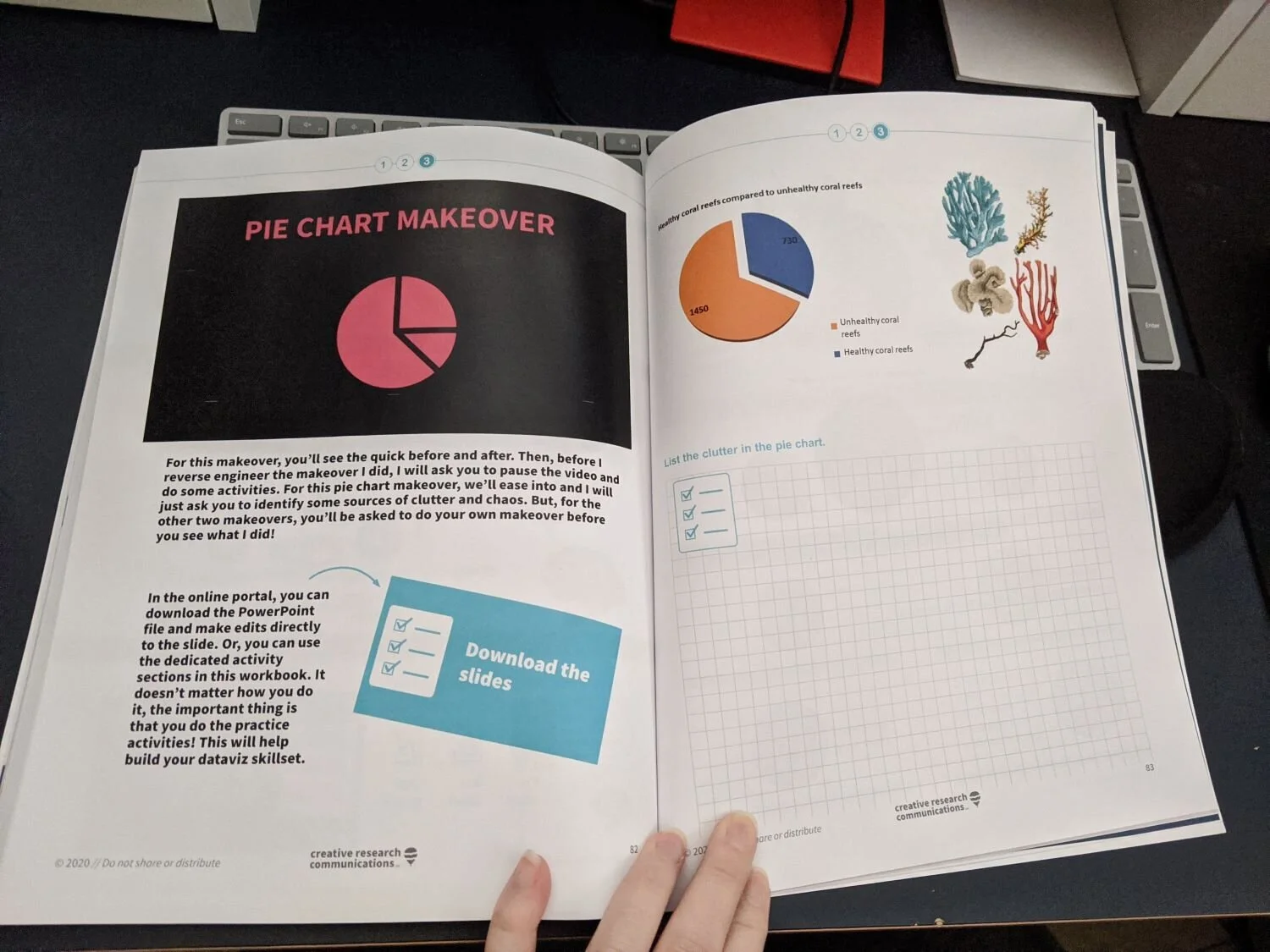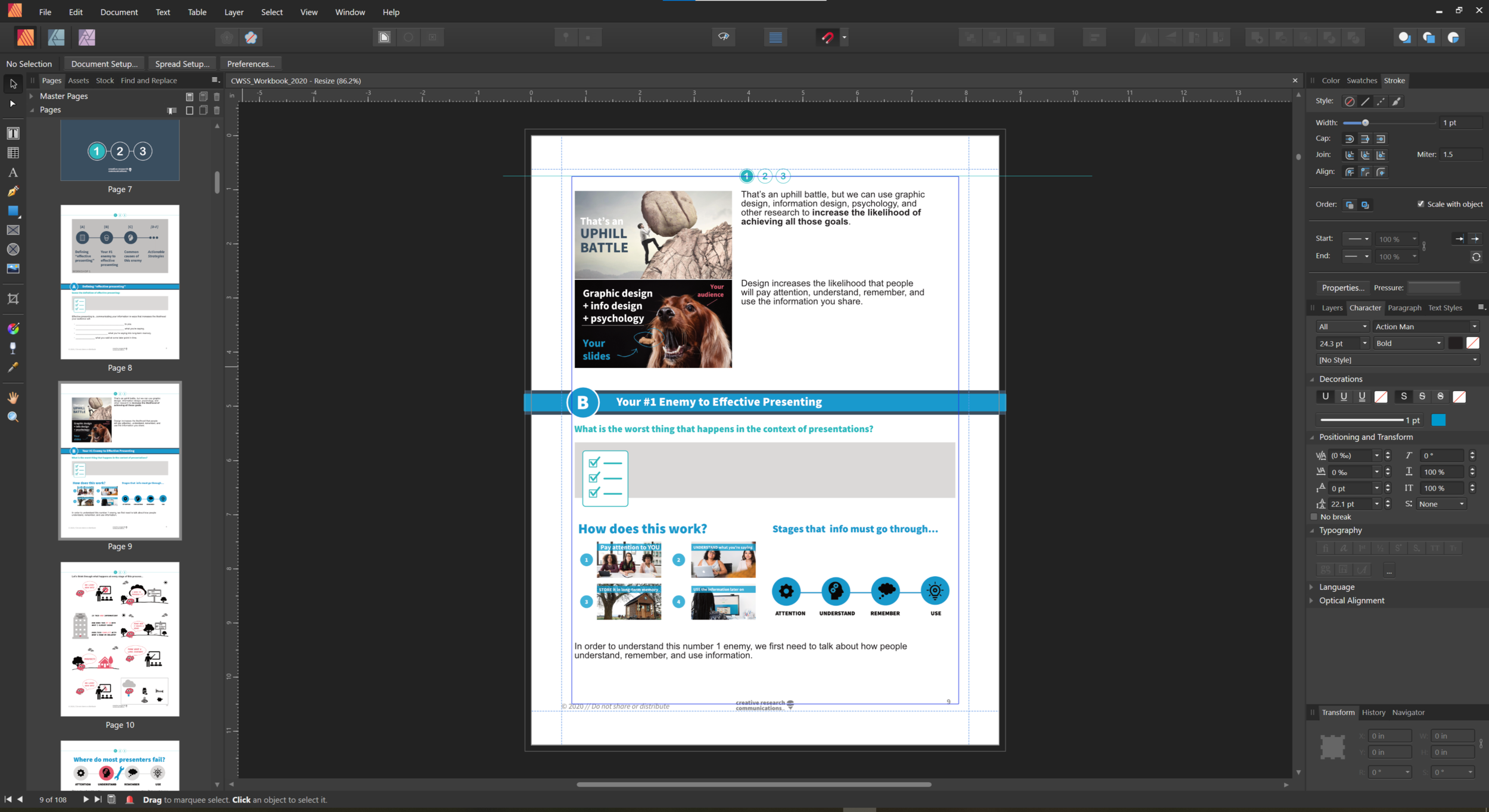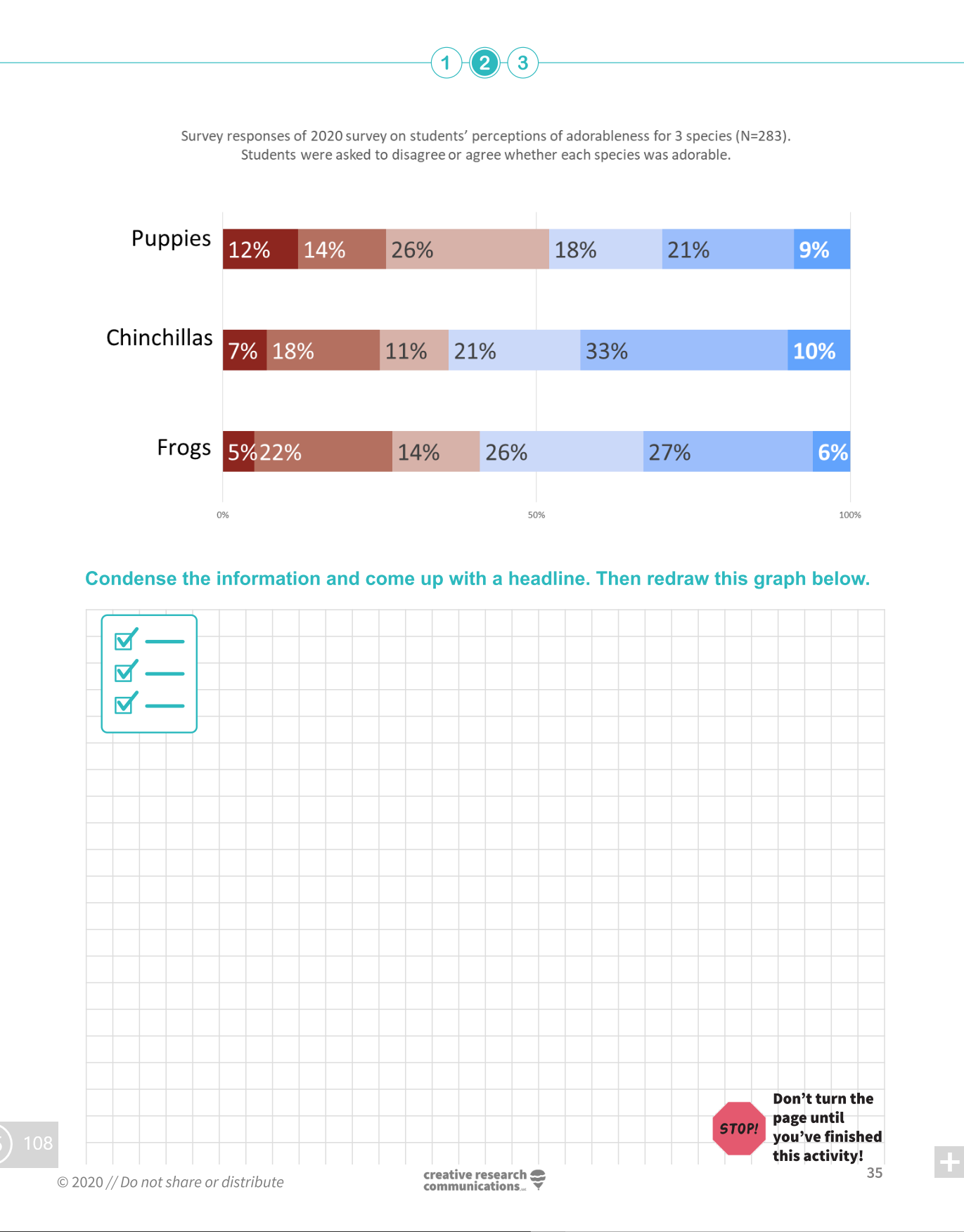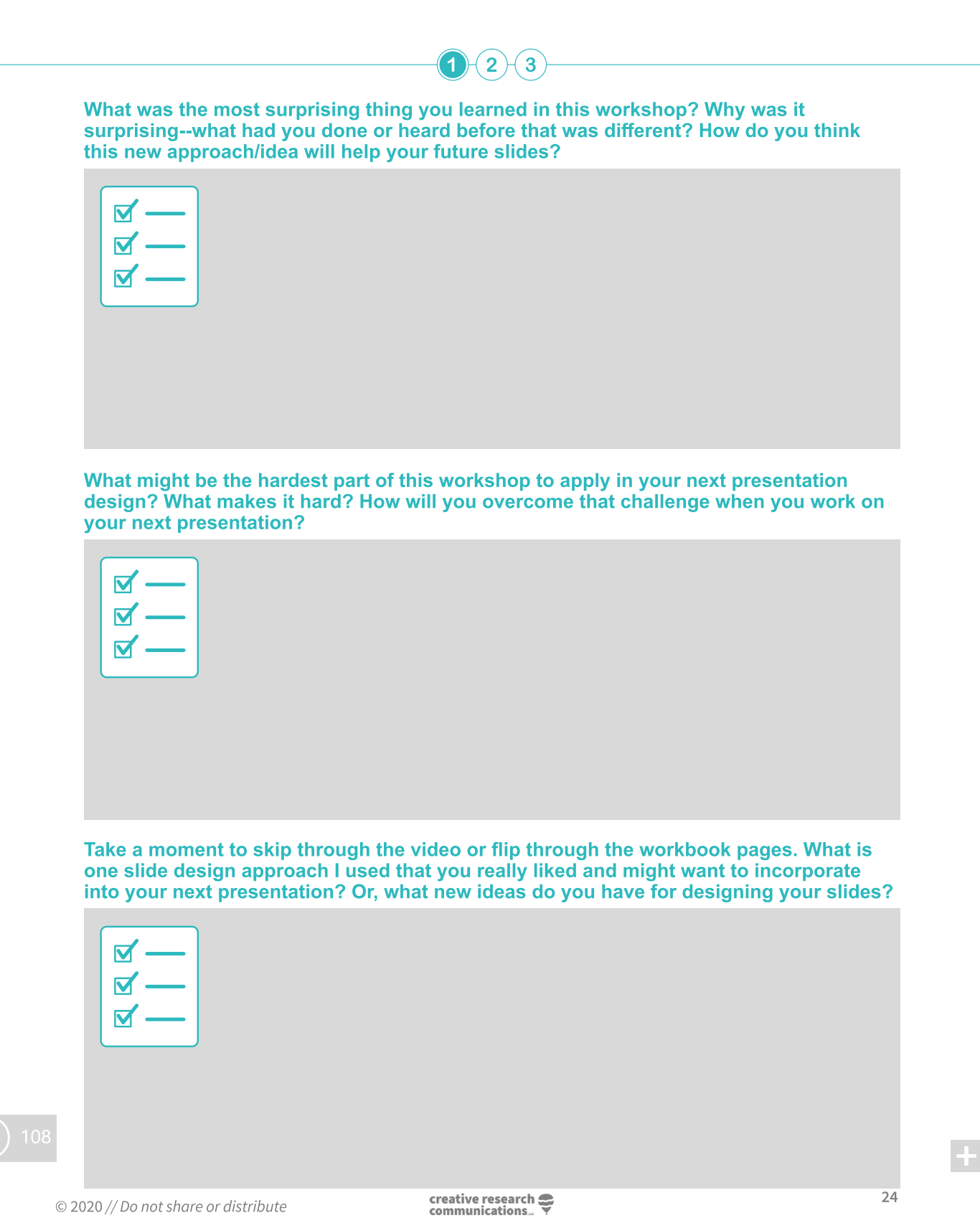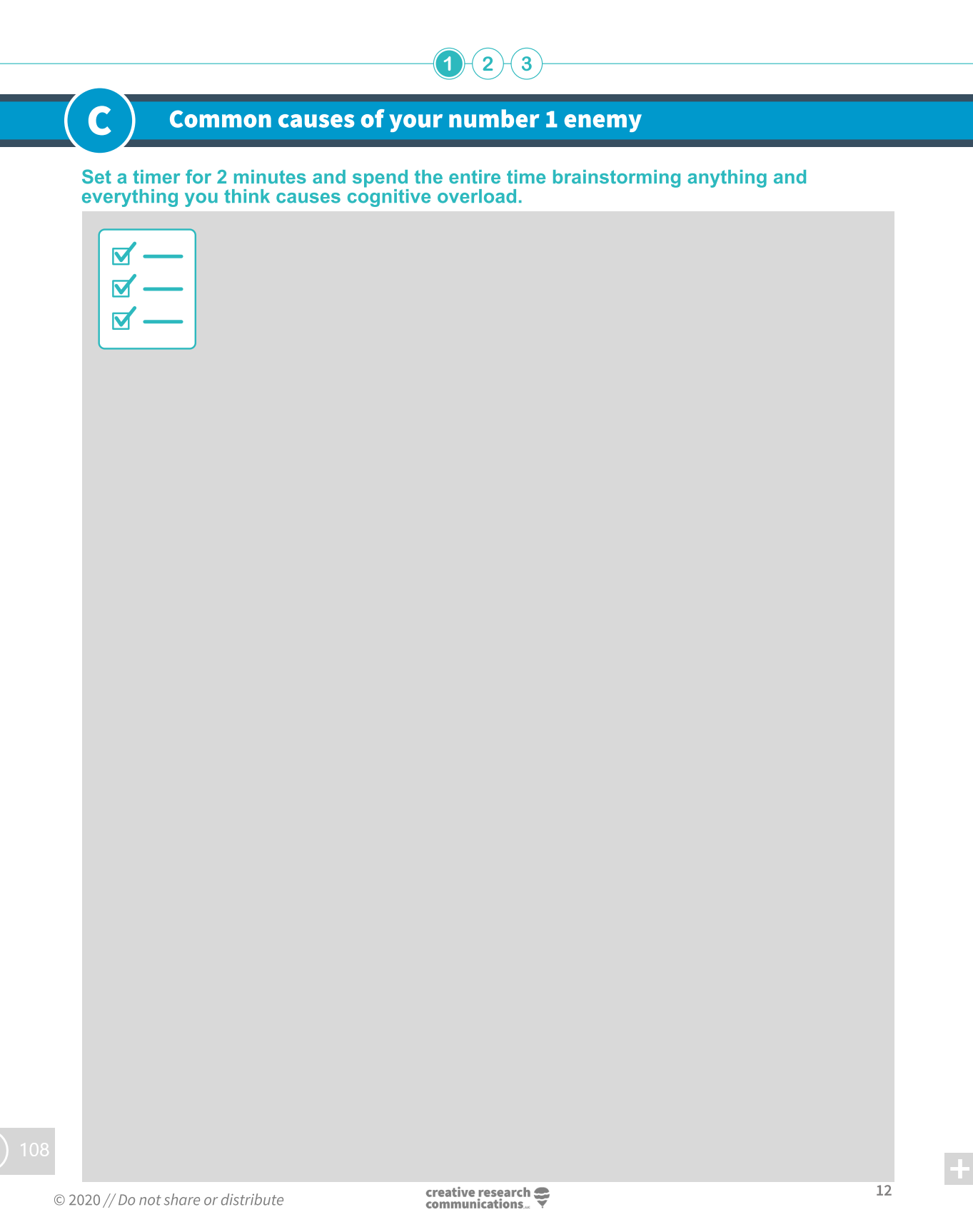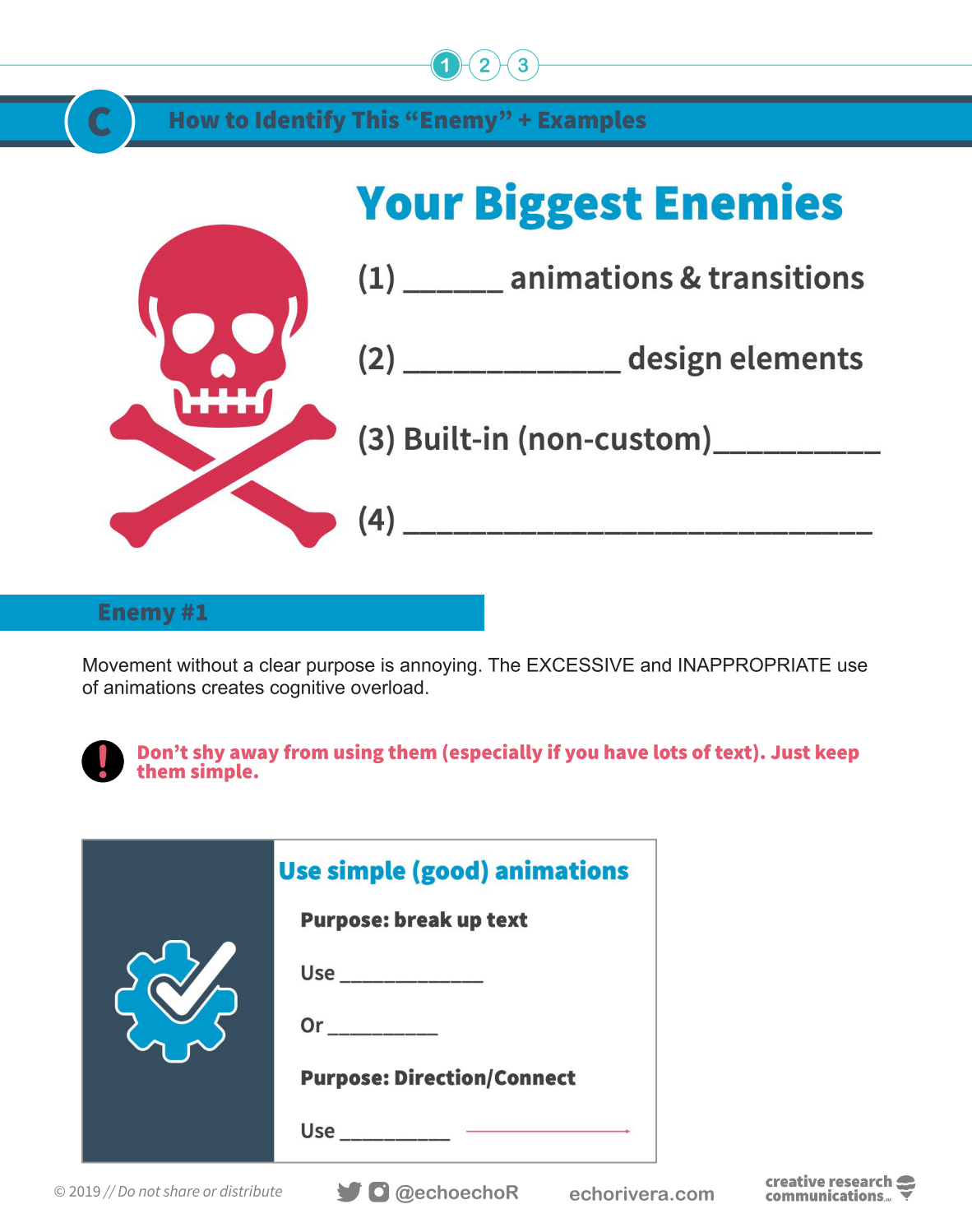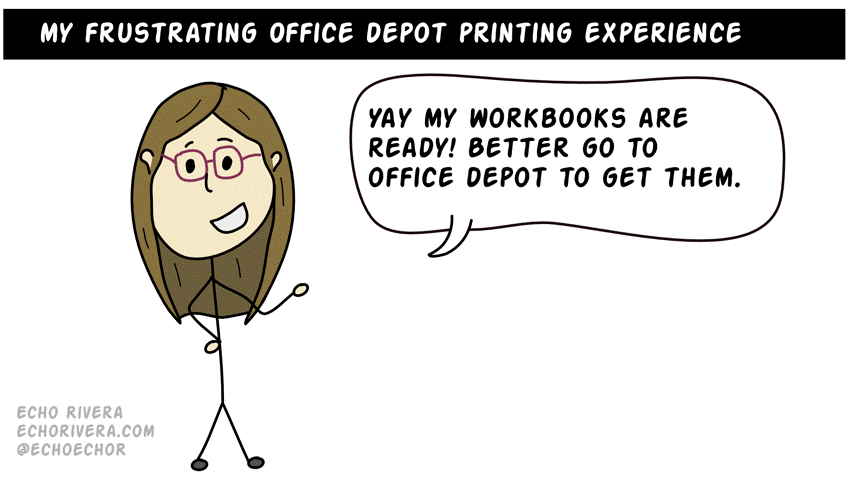Should you Make a Workbook for your Course or Training Workshop? We Did and Here’s What we Learned.
Have you ever thought about whether you should create a printed (or printable) workbook for your course or training workshop?
Something like this, perhaps 🤩:
Our training workshop workbook!
Creating a workbook is something I’d been wanting to do for years.
I loved playing “school” with my cousin when we were kids. I didn’t like doing play-lectures, I liked creating worksheets for her.
They’d be ridiculous. Mostly word searches and matching items, but I loved creating them anyway. Her? Not so much. 🤣
But that became a theme all my life. I loved the hidden object pages in Highlights. In 5th grade we participated in the infamous DARE intervention. I didn’t pay much attention to the cop, but wowwww did I love having a workbook. That’s the only thing I remember from that—the workbook.
And then there was my (failed) attempt at making a coloring book of animals on bikes.
And…you know what…
… Let’s just say I have many, MANY more stories of how I was suckered into something just because it had a workbook. And to this day, I love them so much I included a few in my list of weird-cool gifts to give academics/scientists).
To me, there was always something so magical about a printed book that you write in.
That’s why the moment I created my first online course, I dreamed of creating my own workbook for it.
It took nearly 3 years before I did it, but when that moment finally arrived, I was ecstatic.
Based on the immediate response on Twitter, others were really excited too. I asked Twitter what questions they had about making their own workbook, and that’s how this blog post came to be.
I decided to make this blog post to help others who were curious and interested in what it takes to make a workbook.
This post is for academics, scientists, evaluators, and researchers who are thinking about making a workbook.
It’s for folks who teach and think they might want to go from standard handouts to something much more professional, memorable, and helpful for their audience: a workbook!
In this post, we’ll talk about:
What is a workbook?
When is a workbook worth considering?
How to decide whether making a workbook is right for you.
An in-depth look at our workbook.
FAQs about creating a workbook.
Before we get started with the post, I’m guessing the reason you’re reading this is because you care deeply about your audience’s experience.
If so, then now would be a good time to mention I have a FREE training that will help make sure your presentation design is something your audience will love.
1. What is a Workbook?
You might be tempted to skip this section, because it seems to basic.
Don’t.
Because in my conversations about workbooks on social media, I’ve found that people think of different things when I say “workbook.”
So, we need to make sure we’re on the same page.
In this blog post, when I say “workbook” I’m specifically talking about a printed and bound book that the audience can write on while watching a presentation.
A workbook is like a super-fancy academic or scientific presentation handout.
This is what my workbook looks like:
A glimpse into my course companion workbook for a training program on effective presentation design.
Groups who enroll in my hybrid training have the option to purchase this as the course companion workbook (a printable PDF version is available for free in the program).
They use it to follow-along with pre-recorded videos.
Specifically, they take notes on the training material, and there are some spaces for them to complete activities prompted in the video (e.g., “pause the video and do this, hit play when you’re ready for the answer.”
And, in my case, the videos are all based on a PowerPoint presentation.
There are other types of workbooks, which are out of scope for this blog post.
For example, I’m not talking about self-help, DIY-type workbooks that are meant to be read and completed independently.
Another type of workbook I’m not talking about is the type of course companion workbook that is meant to replace a textbook. Meaning, it’s meant to be read and that’s it—there are no videos or presentation slides to accompany the material.
I have not made those types of workbooks, and I expect those are more time consuming to make than the workbook I’m talking about here.
Those types of workbooks are more like writing a book or a report, where you’re starting with a blank page and writing on it.
In contrast, when you make a workbook to go along with an academic or scientific presentation, you get to copy/paste your slides and your notes into the workbook.
That means it can go a lot faster than when you’re starting with a blank page.
That’s not to say you won’t find this blog post helpful if you want to create a self-paced DIY workbook or a read-only course companion workbook. The details about what software to use will likely still help.
But still, I just wanted to be extra clear about what type of workbook I’m talking about, and which type of workbooks I’m not.
2. When is a Workbook Worth Considering?
Let’s start broad and basic—when does it even make sense to think about whether you should create a workbook?
As a reminder, my website is for academics and scientists who give presentations, so this entire post is tailored to that setting.
A workbook is worth considering if you:
are a professional trainer or educator, and
have already finalized much (or all) of your training content and it’s achieving your outcomes, and
you want to take your already-excellent training to the next level.
Let’s go through each of these criteria.
“Professional trainer or educator” is intentionally broad, because there are countless titles that could apply here.
For example, here are some of the titles people who train or educate may have:
Professor or Instructor
Volunteer Coordinator and Trainer (e.g., trains new staff/volunteers at a nonprofit)
Training & Technical Assistance Provider/Specialist
Training Director
Program Manager
Independent professional trainer on a specialized topic (e.g., someone like me)
That doesn’t really say much, does it? Maybe it will be helpful to look at some specific examples of the types of training situations where a workbook might be helpful.
A workbook may be worth considering if you:
✔ train research assistants each semester, with mostly the same info each time.
✔ want to create your own course companion-type workbook for your online course videos.
✔ developed an intervention, program, or curriculum and want to give participants something to write in & keep; and/or give the facilitators something to teach from.
✔ teach labs and use the same exercises each semester.
✔ created a half-day or full-day workshop and you want to give your participants something better as a handout.
I’m sure there are more examples, but hopefully this gives some clarity about the type of training that could benefit from having a workbook.
Let’s quickly touch base about the last 2 criteria.
Make sure you love your training/course content before you even think about creating a workbook. Your first priority is to focus on creating a workshop that is achieving the outcomes you’ve defined in advance.
It’s also important that you want to take your training to the “next level” because it takes a lot of effort to create a workbook.
I don’t think you need a workbook to have an excellent training workshop or course. It’s more like the “cherry on top” type of thing.
3. How to Decide Whether Making a Workbook is Right for YOU.
Not sure whether you should make a workbook? Here are some decision points and questions to ask yourself:
[A] Do you want a workbook for your training or course? If so, why?
This is probably one of the best “screener” questions to ask yourself.
Because, you don’t actually need a workbook.
There’s nothing wrong with some well-designed sheets of paper that are unbound.
Only take the next step towards creating a workbook if you want a workbook.
It takes a lot of effort to create one, so you need to have a strong internal motivation for having one if you want to embark on this journey.
If you do want a workbook for your training or course then ask yourself WHY?
>> Is it because your training or course is not meeting your goals?
For example, when you’re done with the training workshop or course:
Are they distracted, and checking their phones a lot?
Do you NOT get rave reviews from people?
Are they asking a lot of basic questions?
Did they miss key points?
Are you seeing that they did not implement the material correctly?
A workbook is not the solution to this—a better presentation is.
(psst…I have a free training to help you create better presentations ASAP).
>> Is it because you’re getting rave reviews and seeing evidence that your training is making an impact, and you want your audience to love the training experience even more?
By now you’ve taken at least a few professional development trainings, right?
Have you noticed a difference when the trainer provides just sheets of printed handouts vs. an actual workbook?
The difference could be with any aspect of the training: your enjoyment of it, how easy it was to pay attention, how easy it was to use/reference the material later on, etc.
Because I have.
As a workshop participant, I noticed a significant improvement in all of the above when there was a workbook vs printed handouts.
I wanted to bring that additional layer of quality to my presentation training workshops.
So, if that’s why you want a workbook then let’s move onto the next question.
[B] Are your presentation slides well-designed?
I strongly recommend you don’t even think about a workbook until your presentation skills are advanced.
Regardless of whether your presentations are made in PowerPoint, Apple Keynote, or Google Slides (the only slide design apps I recommend), they need to be well-designed and effective.
If your presentations look like this (or worse), then your first priority is to develop your presentation skills:
Classic #DeathByPowerpoint
I’ll be honest, most academics, scientists, researchers, educators, and evaluators reading this post will need to stop here, and pivot towards creating better presentation slides first.
It’s not because I think “you suck” or anything like that.
It’s because almost none of us ever get trained on how to communicate verbally and visually in effective ways!
Presentation skills are NOT something we can learn just by watching, yet that’s exactly how most of us are expected to learn.
Even worse — and this always blows my mind when I think about it — we collectively agree that #DeathByPowerpoint is the status quo.
When you add those two things together, it means we’re all somehow expected to learn how to present effectively by watching others present ineffectively?
That’s unrealistic.
So, if you have not taken a formal graduate level class on how to communicate effectively with presentations, then chances are extremely high it’s time to upgrade your presentation skills.
Trust me, you do not want to invest all this time and energy into creating a workbook for an overwhelming, boring, confusing, and ineffective presentation.
Plus, when you have a highly visual, engaging presentation then it’s going to be easier and faster to create a gorgeous workbook.
This is closer to how you want your presentation slides to look before you create a workbook.
And you can get started with learning these presentation skills for free.
[C] Is the material finalized enough? Do you have the resources needed to accomplish that?
I mentioned this in an earlier section, but it’s important to think about it here. There’s a lot embedded in this subsection, so here’s a quick overview:
Training/Course material should be finalized enough to not change for 1-2+ years.
Only do a workbook if you’ve been presenting this material for years.
(If applicable) Only do a workbook if you’ve already recorded the material once, and you’re going to rerecord again based on feedback and/or better audio equipment.
Let’s briefly talk about each of these points.
Your training or course material should be finalized enough to not change for 1-2+ years.
Even if you really want a workbook, do not create one if the training workshop or course is brand new or relatively new.
You must feel confident that you won’t change the workbook or the presentation/training content for at least one full year. (My personal criteria is that it won’t change for at least two years).
Only do a workbook if you’ve been presenting this material for years.
Let’s take my course workbook as an example. Here’s what I did with my training program before creating a workbook:
By the time I made the workbook, I had been developing and improving this training series for about 6 years!
I only decided to make the workbook after I felt like the content, structure, and organization were finalized enough to last two years without revisions.
I did a pilot test of the draft workbook during an in-person workshop.
If you’re doing an in-person workshop or training, then that’s your main consideration.
If, however, this will be the workbook for pre-recorded videos, you have an extra layer that you must consider.
(If applicable) Only do a workbook if you’ve already recorded the material once, and you’re going to rerecord again based on feedback and/or better audio equipment.
That was the case for me because this workbook was to accompany the pre-recorded online version of this workshop.
By the time I created this workbook, I was on version 2.0 of the pre-recorded workshop.
Here’s what I had already done with the online course that would accompany the workbook:
I also already developed, recorded, and edited the online version 1.0 (using an ATR2100).
I waited until I received enough feedback and evidence that I was meeting my outcomes (i.e., that people who took the course improved their presentations).
I upgraded my audio equipment. I needed to ensure the video and audio quality would be good enough to last two years.
As a heads up: I recommend you do not use a Blue Yeti—the ATR2100x is a better and more affordable microphone for recording course lectures and training material.
[D] What skills and resources will you need to develop to create a workbook? Do you have the time and energy needed to develop those skills?
If you’ve made it this far in the questions, then chances are a workbook is going to be a smart choice for you.
At this point, we just need to start talking about the technical side of creating the workbook.
This is when you start thinking about the skills you’ll need to create a workbook and whether you want to develop those skills.
You could, of course, hire someone to create a workbook for you. But that’s going to be a very expensive project. After my experience with creating a workbook (detailed below), I would charge at least $20,000 to create a workbook for a 6-hour training workshop.
Yeah, I know.
That price shocks even me, which is why it’s not even a service we provide. 😂
Others might charge a lot less, but my guess is that the DIY approach is more realistic for academics, researchers, evaluators, and educators.
Here is a rundown of the skills and resources you’ll need to create a workbook:
Easy/Basic
Know how to export presentation slides as pictures.
Know how to export files as PDFs and send to a printer (e.g., Office Depot) for testing.
Intermediate:
Report design/page layout design skills (For example, your research/eval reports already look gorgeous).
Ability to navigate and publish using the Amazon publishing interface.
Advanced:
Professional page/report design software (Affinity Publisher or Adobe InDesign)*.
Professional vector design software (Affinity Designer or Adobe Illustrator).
Ability to adjust settings (e.g., margins) to work with Amazon publishing requirements.
So, there’s another important layer to consider: I had already been designing reports and documents for about 10 years before I decided to make a workbook, and those were the main skills I used to put this workbook together.
If you’ve never designed a report before, then it might be hard to know how to design your workbook to look nice and user friendly. In addition to working on your presentation skills first, it might be worthwhile to take the lead on sprucing up the next report your team makes (if applicable).
* I added an asterisk here because I don’t know if it was necessary to use Affinity Publisher for this type of workbook. It made some things a lot easier, and it is easier to design pages. But, I do think it’s possible to do it in Word. If Word is all you have and you’ve already done some beautiful things with it, then you can probably use that. Ultimately, all you need to send to Amazon publishing is a PDF—Amazon doesn’t care what app you used to made the PDF.
[E] Do you have the time, money, and energy to create the workbook?
There is no standard amount of time it takes to create a workbook.
Remember earlier when I said I’d charge at least $20,000? This is why.
It took FOREVER.
I did not track our time, because we did a series of tests and revisions across a 6-month time period.
Like, seriously. This is a MAJOR time investment.
I mean, I guess you could throw things together and call it a day, and then it will be fast. But why bother?
The charm and effectiveness of a workbook is partly determined by how nice and polished it looks.
It also costs a little bit of money. I don’t remember the exact cost of all the test prints. I think it was around $100-150 in total, across 3 or 4 test prints.
It took us time and money to:
Create, revise drafts in Word
Send it to Office Max/Depot for test prints
Create brand new version for online workshop version (because we stopped using Word and switched to Affinity Publisher)
Upload and process through Amazon publishing, purchase test copy.
Finalize.
I sometimes wonder if I just continued using Word, whether it would have been faster.
I’m not sure, because sometimes I find myself fighting with Word on things that were a lot easier in Affinity Publisher. And vice versa.
Either way, spend time on taking several months and a lot of hours to test it, revise, and get it right.
Again — this is why I was so determined to make it last at least two years!
4. An In-Depth Look at our Workbook
How did we make our workbook?
Presentation was made in PowerPoint, slides exported as images.
Used Affinity Publisher to design the pages.
Used Affinity Designer to create custom icons and shapes.
Our workbook in Affinity Publisher
Here are the key details about the type of workbook we made:
We used Office Depot to do a test run of the workbook, which was used for an in-person workshop.
After that, it was self-published on Amazon (so it prints on demand, when a client orders it).
Complements my professional development training, and it’s 100% my own material.
Made as a PDF in letter size first, so clients could choose to print it themselves (instead of paying for the printed version).
Has fill-in-the-blanks for them to complete as they watch the lessons (answer key is provided in the course).
Has space for activities when the video asks them to pause and complete the activity on their own.
In other words, I didn’t create a workbook meant to be read and completed on its own (like workbooks you often find in bookstores).
I also didn’t create a course companion book that’s a bunch of journal articles lumped together.
Here are a few images of the workbook pages to help you see what I mean:
Most of the visuals are just my presentation slides exported as images.
That’s why I mentioned earlier that this whole process is easier (and turns out better) if your presentation slides are already visual and well-designed.
But, we also took extra steps to make this more interactive and fun to complete:
We added shaded areas and gridlines for prompts and activities
We used Affinity Designer to create custom icons (like that “stop” icon")
There are introduction/opening pages and some closing pages, too
Which is why I mentioned that having skills in vector illustrations and report design can be helpful, too.
Here’s how clients get the workbook:
When they enroll in the program that goes with this workbook, they are given the hidden link to Amazon where they can purchase it and have it shipped to them. I am not involved beyond providing a link.
I set the price to where I make no profit. It costs about $14 + shipping for the full color 100-page workbook.
I provide a printable PDF version in the course so they can print it themselves if they don’t want the printed version (or it’s not available in their country).
The answer key is provided as a separate PDF in the course.
5. FAQs about Making a Course Workbook.
What content should I include? How long should chapters or activities be? What about copyright?
This is 100% your decision to make. It’s your workbook!
You are the expert in your own content, so you are the one to answer this question. If it’s your own content, then only you (and time) is your limit.
Some ideas to get you started:
✔ Guided notes (fill in the blanks) to go with your lecture/training
✔ Space to write down answers, reflections, or to practice some type of activity
✔ Additional written info not included with your lecture/training (e.g., list of websites or resources, case study)
✔ Quizzes and self-assessment prompts
If it’s not your content, and copyright/intellectual property becomes a factor, then I do not know this answer and recommend reading Dr. Tobin’s Copyright Ninja comic.
How long does it take to make a workbook?
It takes a really, really long time.
Imagine what a “really, really long time” is for you.
Now double it.
Now hear me laugh, and add double that.
How much will a workbook cost the user (student, participant, trainee, etc)?
This depends on whether you want color, what type of binding you want, how long the workbook is, and the size of your pages. It also depends on whether you want to make any profit on the sale of them.
Through Amazon I have it sent to print in regular letter size, paper quality, full color, with glue binding. This workbook is 100 pages. I don’t make a penny from the sale, I’ve set it to cost, and it’s only $14.02 + shipping!
That’s SUPER affordable and it looks great! The pages aren’t that see-through. Even better — the client just purchases it for themselves and gets it shipped directly to them.
Before I went to Amazon, though, I used Office Depot printing services. That was for an in-person workshop, so I was able to pick up the stack and bring them with me. They were also letter size, full color, spiral bound, and on okay paper quality. The paper was a little see through, but it wasn’t too bad. That was something like $20-30 per workbook! And it was shorter — only about 60 pages!!
So, as much as I cringe to say it (because I’m not a fan of Amazon) their self-publishing option makes workbooks an affordable, practical option.
What software do you use to make a workbook?
The printers only need a PDF. So, it doesn’t really matter as long as you can:
(a) export your file as a PDF, and
(b) customize the margins to fit the printer’s requirements.
The top 3 options we recommend are:
Affinity Publisher
Adobe InDesign
Microsoft Word
In fact, we used both Word and Affinity Publisher during our whole process. I talk about that next.
Can you make a workbook that works for print and online?
Yes! As I just mentioned, you are essentially creating a PDF. So, if you embed links into the PDF then they will be clickable if you give people the PDF.
Just make sure you actually type out the entire URL so people who are looking at the printed version can still see where they need to go.
And, if you do that, make sure the URLs are simple. Don’t add a link that looks like https://reallylongwebsitename.org/publisheddate/month/45%&
If your URLs are that long or complicated, then consider using a link shortener or QR code generator to help.
What happens if you want to change / update your workbook?
If you go the self-publishing route, you can change your workbook whenever you want.
But…I strongly recommend that you only go through all this work if you feel pretty good that you will not need to overhaul your workbook content within the next 1-2+ years.
As I mentioned earlier, I started giving this workshop about 6 years before I finally made the workbook.
I had done regular handouts (just a PDF that people printed) for 5 of those years before even thinking about making a printed workbook.
My recommendation is to think about this before you begin and find ways to future-proof (or change-proof) your workbook.
For example, do you always cover Content A first and then do Activity A? If so, make sure Activity A starts on a new page. That way you can change just the content or the activity design (including tailoring it to new audiences) and it won’t mess everything up.
How do you get your workbook published or printed?
We made a self-published workbook to accompany an online course.
I don’t know what is involved with getting your workbook, like…actually published. You may want to check out Dr. Jane Jones from Up In Consulting, as she helps academics get their books published.
In terms of self-publishing a workbook, we tried Amazon Publishing and Office Depot.
Specifically, our process was:
Office Depot to test printing fancy workbooks for an in-person workbook.
Amazon Publishing for the final workbook, for the online course version.
Office Depot: Most Expensive, Slightly Lower Quality + Annoying Process
We started with Office Depot to bring the workbooks for an upcoming in-person full-day workshop on presentation design for academics.
We did two test prints before finalizing the workbook content & printing options. It was a pretty long, drawn-out process and I’ll spare most of the details.
We took a 20-page workshop handout I made in Word, exported it as a PDF, and sent it to Office Depot for printing.
We didn’t create anything new for this, we just wanted to quickly get it to them to see:
Paper and image quality.
Actual turnaround time.
Whether there were any mistakes.
This information would help me determine exactly when I should submit the real order to make sure the real workbooks were ready on time.
After test print #1, we made the final workbook for the in-person workshop.
From this process I learned:
✔ Office Depot says if you submit your request before 2pm, you'll get it by 7pm that day. It actually took about 24 hours regardless of when I submitted it (both times).
✔ When I chose spiral bound, I didn’t need to change the margins or do anything special to the formatting.
✔ The “standard” quality paper is a little too thin and see through. The option better than “standard” is less see through, but a little thicker and makes it harder to turn the pages.
✔ The images aren't necessarily photo quality, but they’re actually way better than I thought!
✔ They will still print your stuff AND charge you EVEN IF they can't actually ... do what you paid for! (What?!)
Yeah.
Office Depot messed up big time on test print #2.
Here’s the full story (long sigh).
Once again, we submitted it before 2pm, but it was not ready by 7pm. In fact, we get the notification it was ready at 1:20pm the next day. That’s 24 hours for ONE DOCUMENT to be spiral bound.
We arrived at Office Depot to pick up our spiral bound manual and were handed a stack of printed paper.
It's just a stack of pages.
Nothing was bound (or stapled).
Me: ???????????
Their response: Yeah, our binding machine is broken.
Me: Okay. No prob. Except... um ... why didn't you call me or cancel the job then? How do I prevent this from happening again? I have a workshop coming up and I'll be in more of a time crunch...
Them: *shrugs* Uhh… I guess just call us to find out if we have the materials we need to do the printing job.
Me: Okay, so how do I get this bound?
Them: I can take it to another store, but then it'll be a while. Or you can take it to the other store and you'll be put at the end of the queue for the day. It might be ready tonight? Or tomorrow…
Can you imagine if I didn’t do test print #2, and this happened the day before I was supposed to leave town for the in-person workshop?! 😱
If you use Office Depot to print your workbooks, then I recommend you send them the order ONE FULL WEEK before you actually need them, just in case their machine breaks.
But honestly, I probably won’t ever use Office Depot again because I was so impressed with Amazon Publishing.
Amazon Publishing: Affordable, Higher Quality + Annoying Process
After using Office Depot, we gave Amazon Publishing a try and that’s what we plan to use in the future.
Like before, I did 2 test prints to see what the quality was like and was thrilled to learn that the workbooks via Amazon Publisher are about half the cost of Office Depot’s printing services with better quality material.
The process is a little bit annoying, but it’s tolerable and worth it given how affordable the workbook is through Amazon Publisher.
From this process I learned:
✔ Once you have a PDF, you can go through the process of uploading it and order an author proof before making it public. This is how you can see the general quality of your option.
✔ Don’t add the cover/back page to the workbook PDF. There is a separate process/cover designer for that part. We made a whole separate PDF just for the cover page, and then used Amazon’s designer app for the back page.
✔ The author proof copy does not check for formatting or margin problems!
✔ After you have a finalized workbook and choose the option to publish, someone reviews it and it takes 24-48 hours to hear back. We were told our margins were off and we needed to adjust the entire document to get approved. UUUGHHHHH! (it was fine, but I wish they did this before they printed the author proof copy).
✔ You can set the price of the book to cost if you want. They don’t force you to add a profit margin to the book.
✔ It’s actually REALLY NICE to have a real cover/back cover. It adds another level of professionalism and longevity to the workbook.
✔ It’s INCREDIBLY affordable. A full color 100 page workbook only costs $14 USD (+ shipping). This would probably cost about $40-60 (or more) with Office Depot!!
Was publishing a workbook worth it?
I think so, yes.
At the risk of sounding totally cheesy, I still think it's worth all this time because my trainee attendees are worth it 🙏❤️
This workbook is going to be something they can use for a long time. It's going to be something they can reference time & time again as they update their presentations to be more engaging, visual, and impactful.
I would absolutely do it again and will continue to make workbooks in the future.
Where can you get my presentation training workbook?
If you’re part of a team (e.g., research lab) and you want everyone to learn better presentation design, this professional development option is perfect for you!