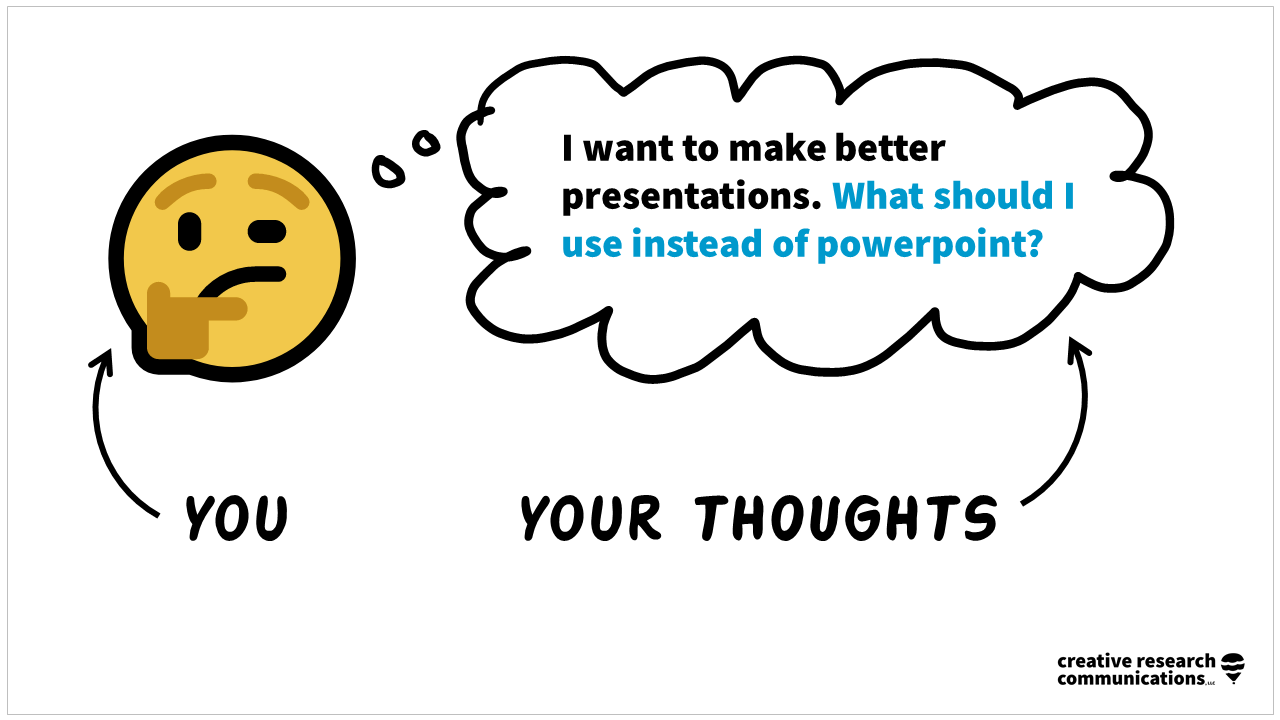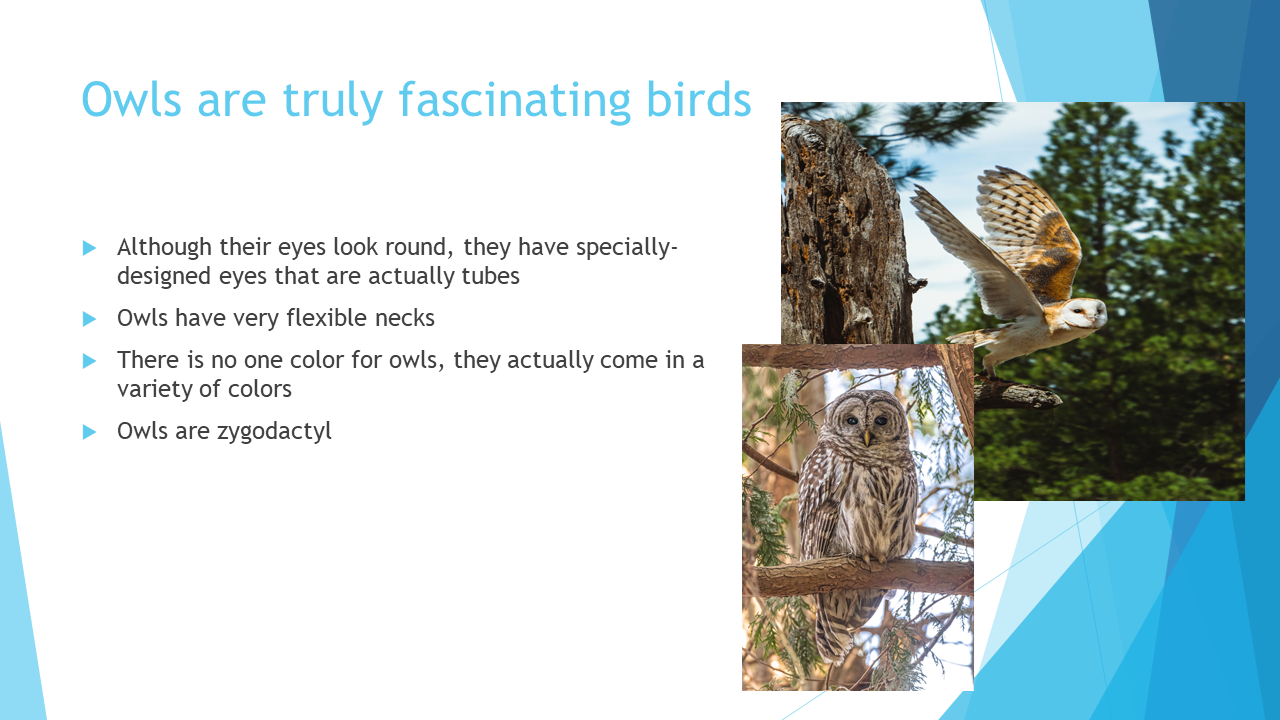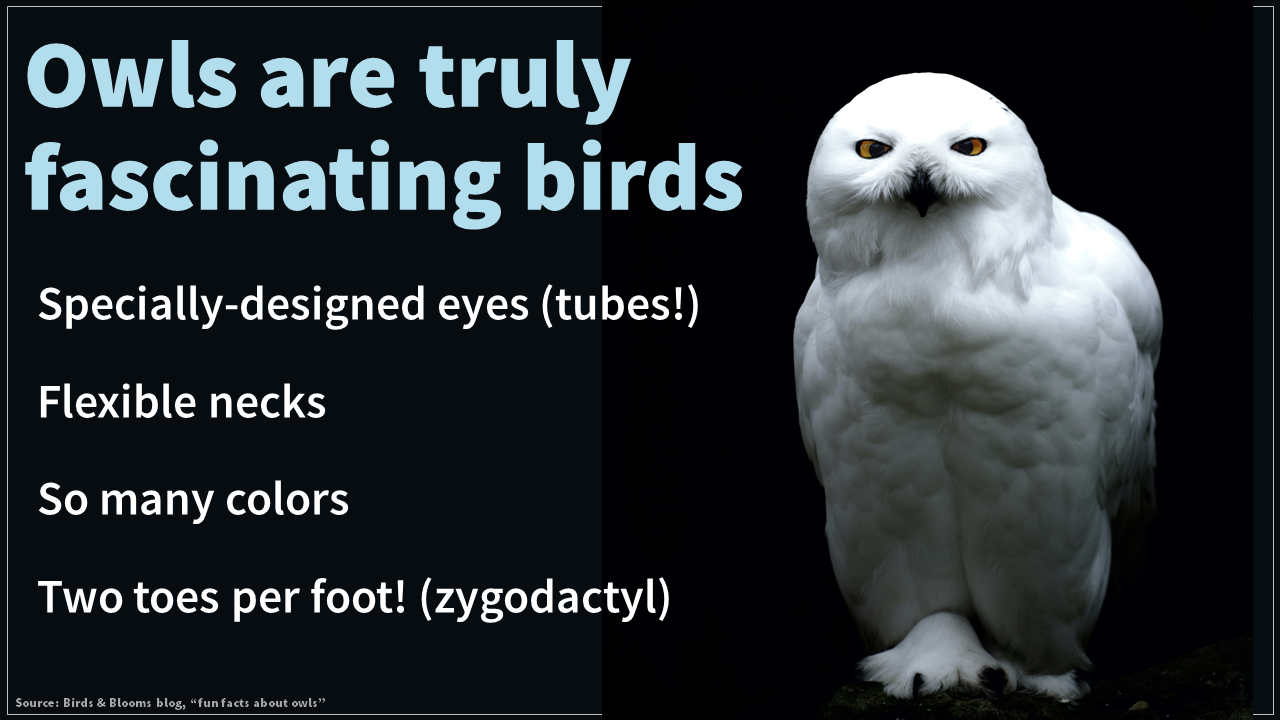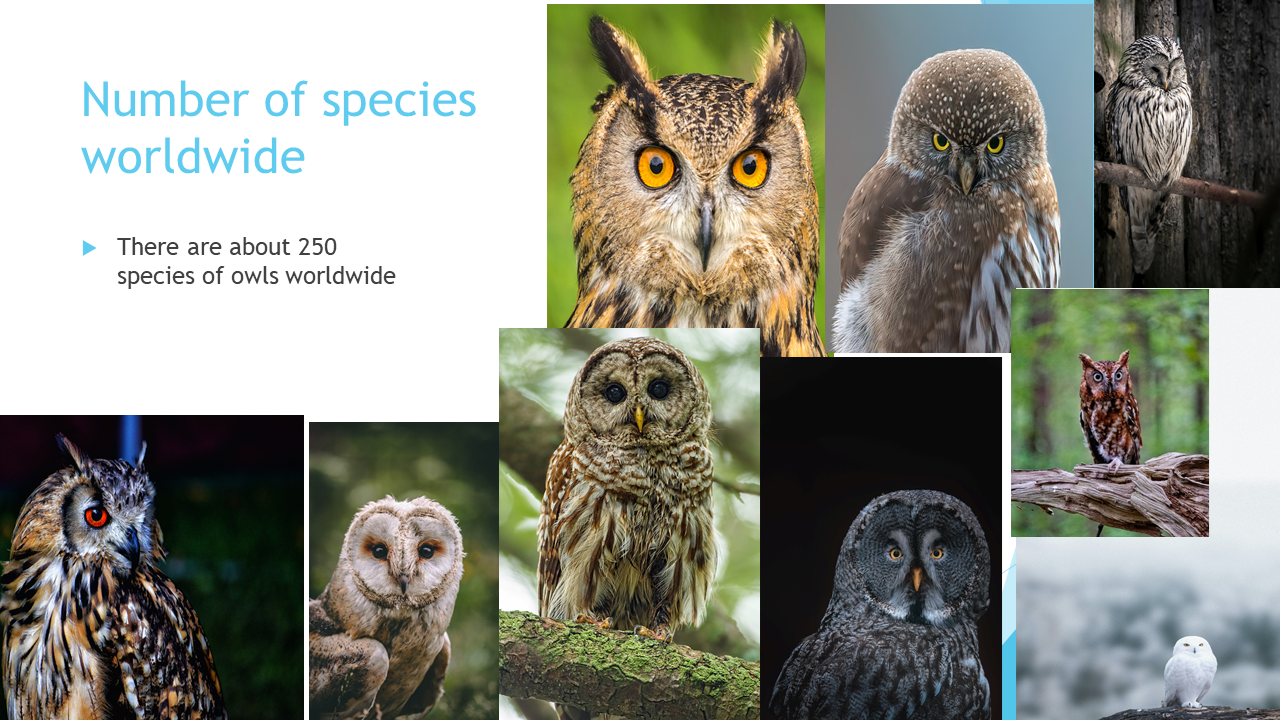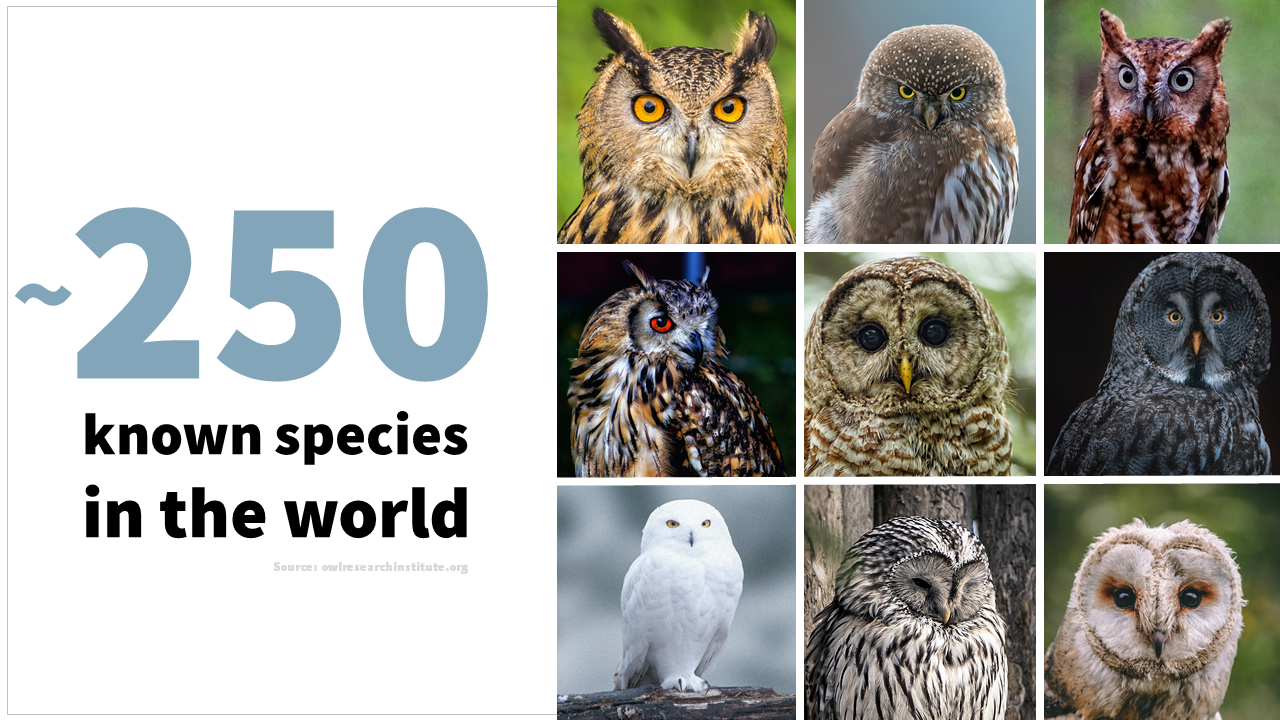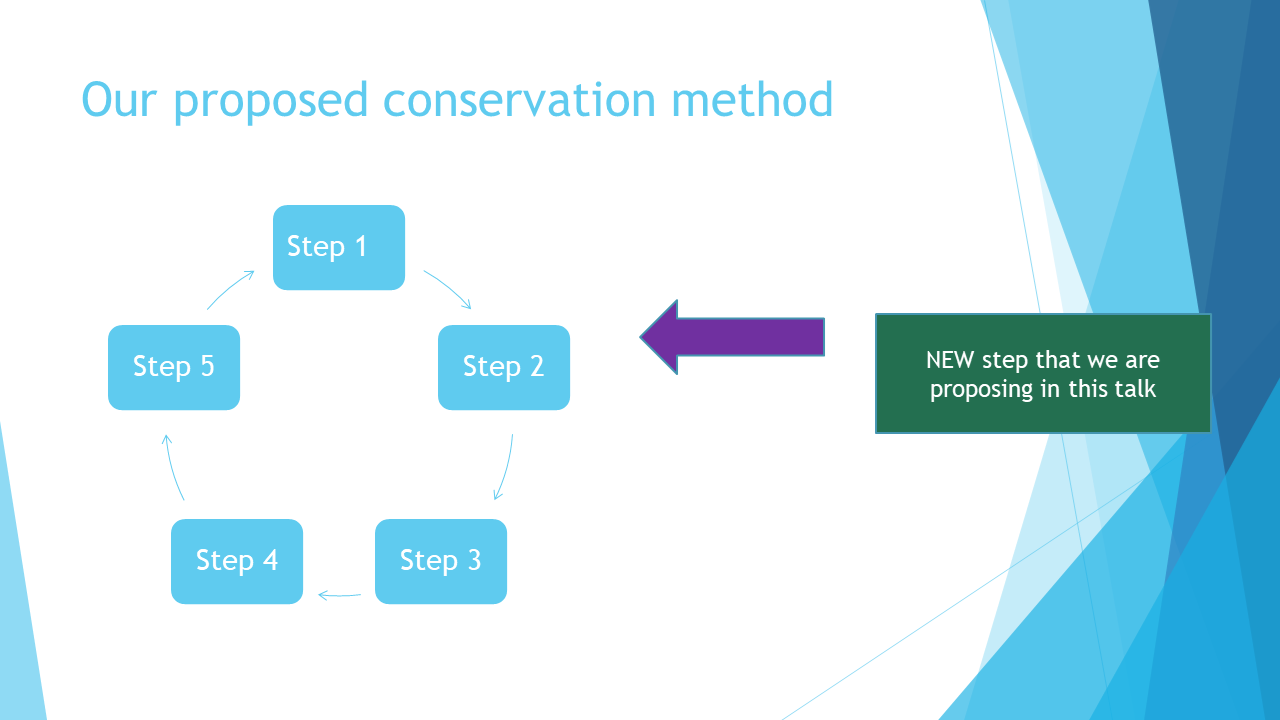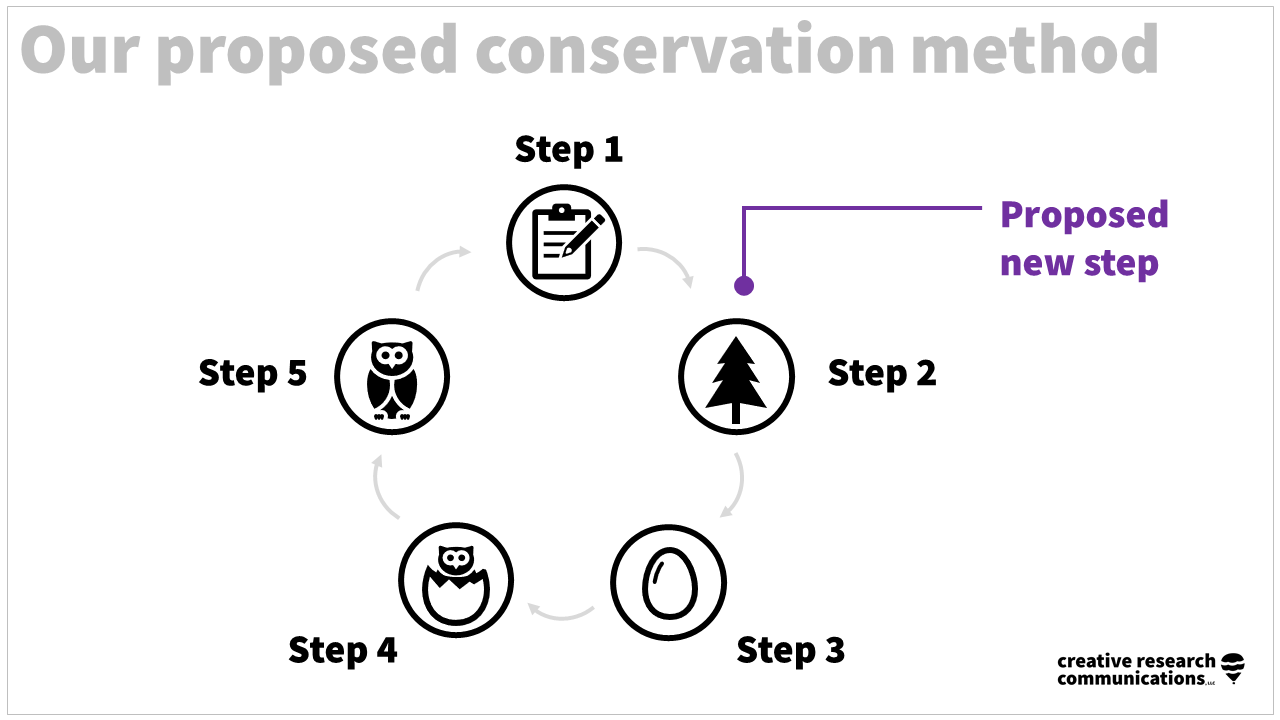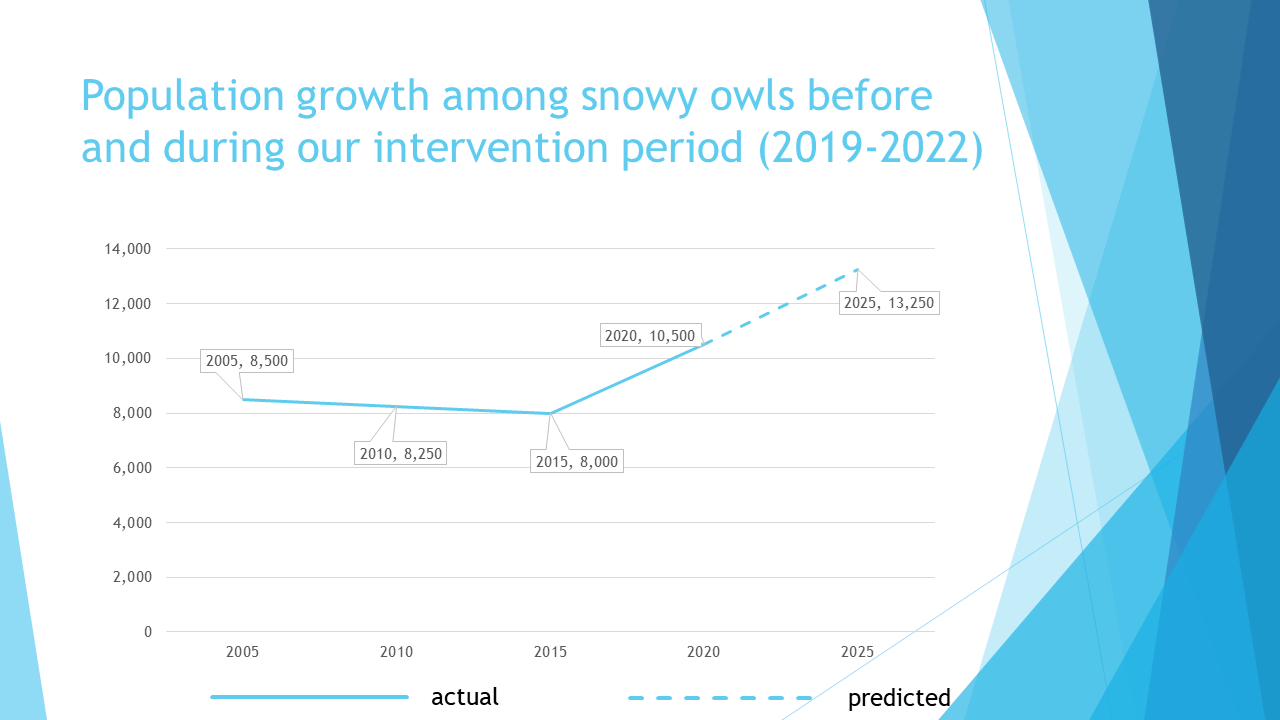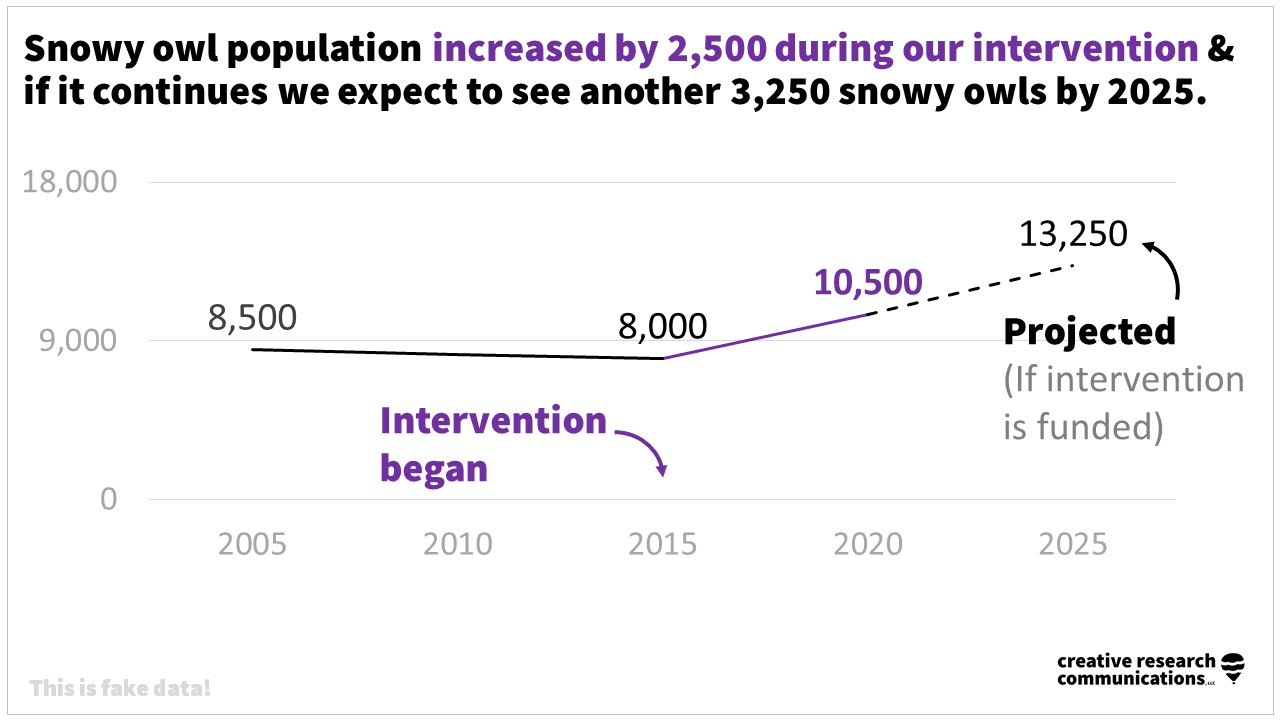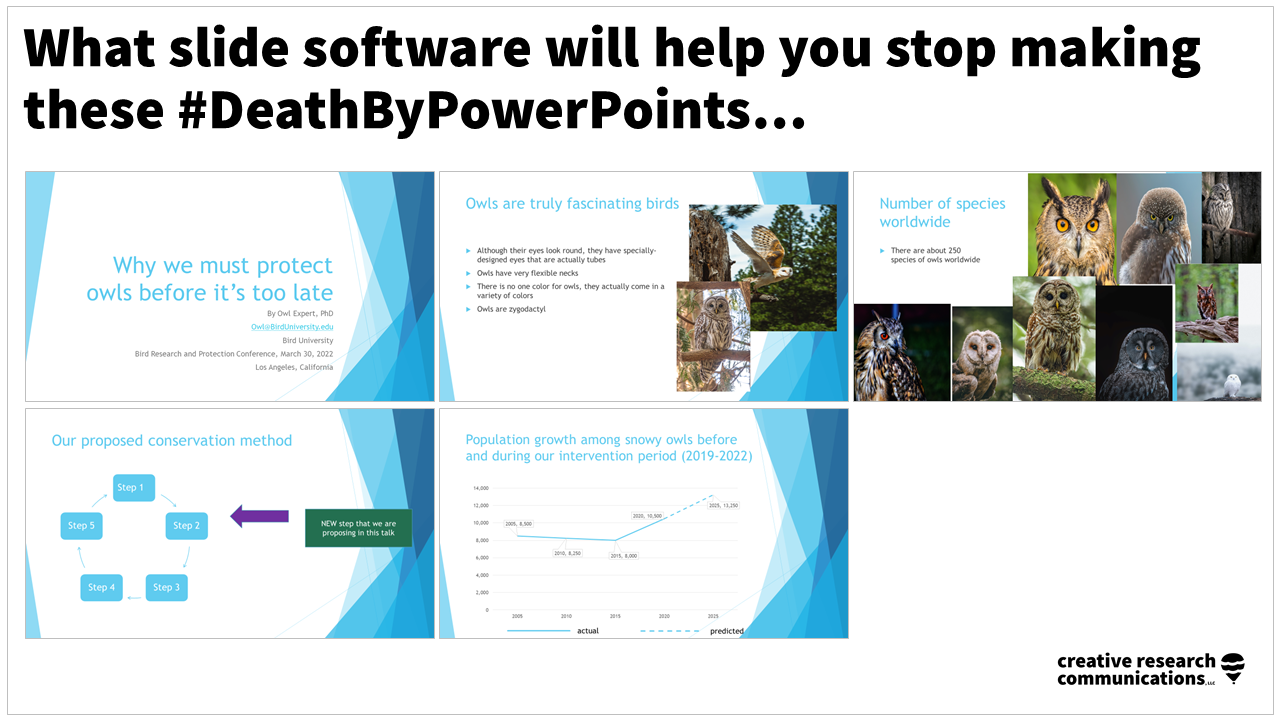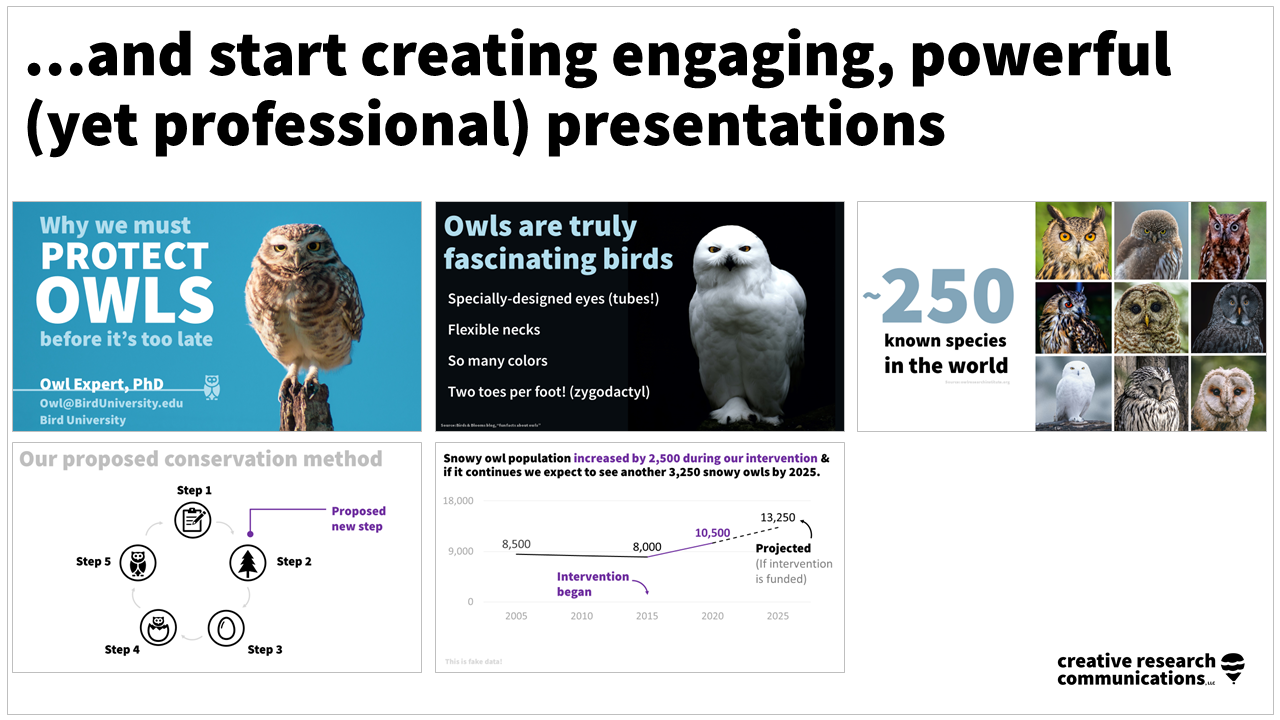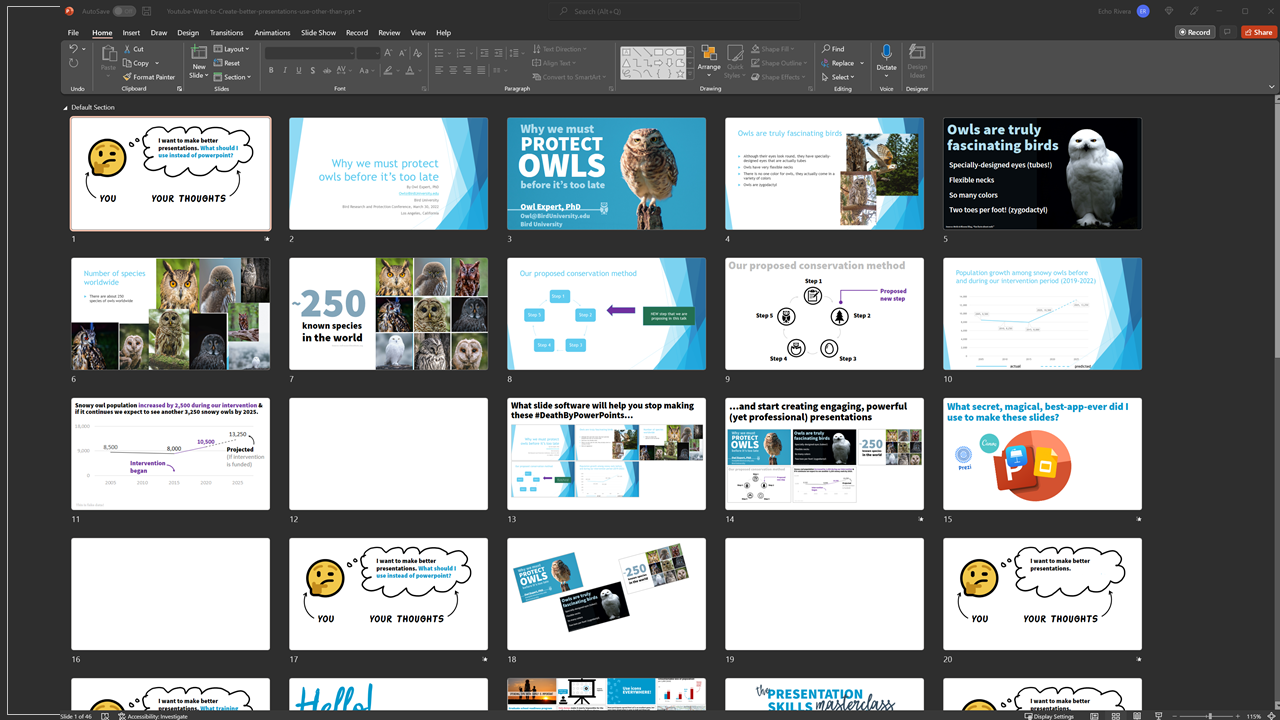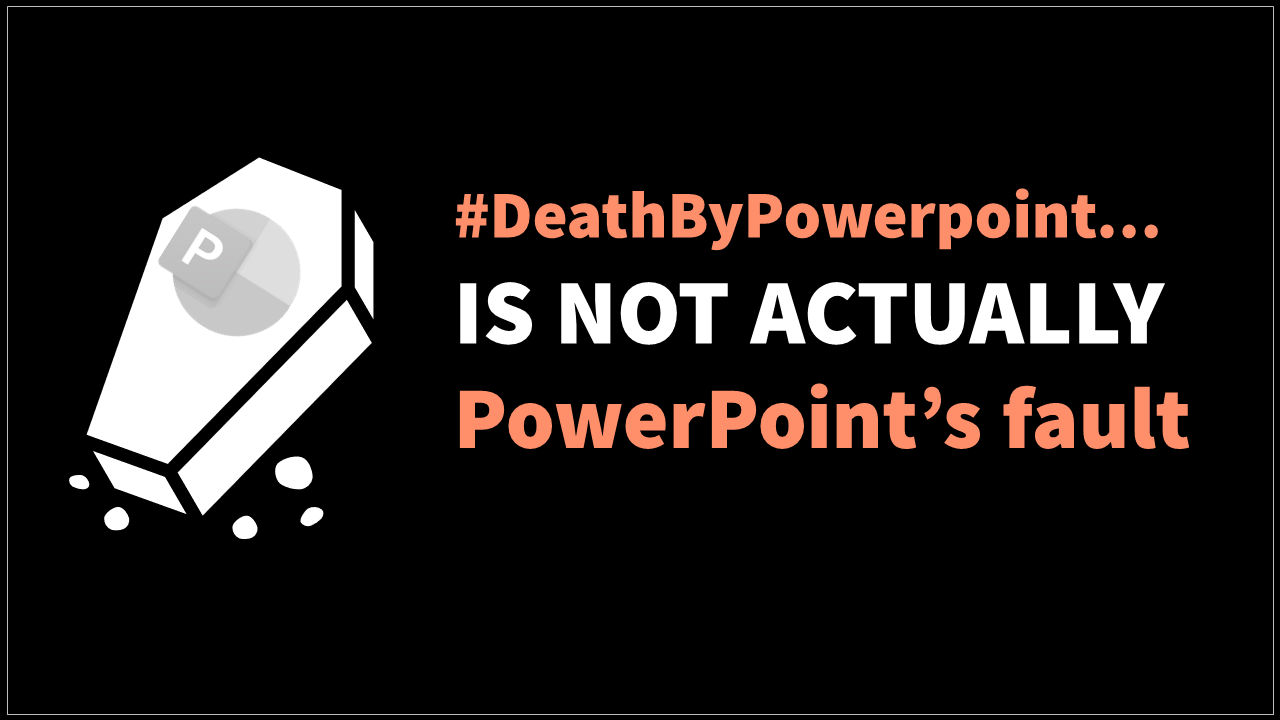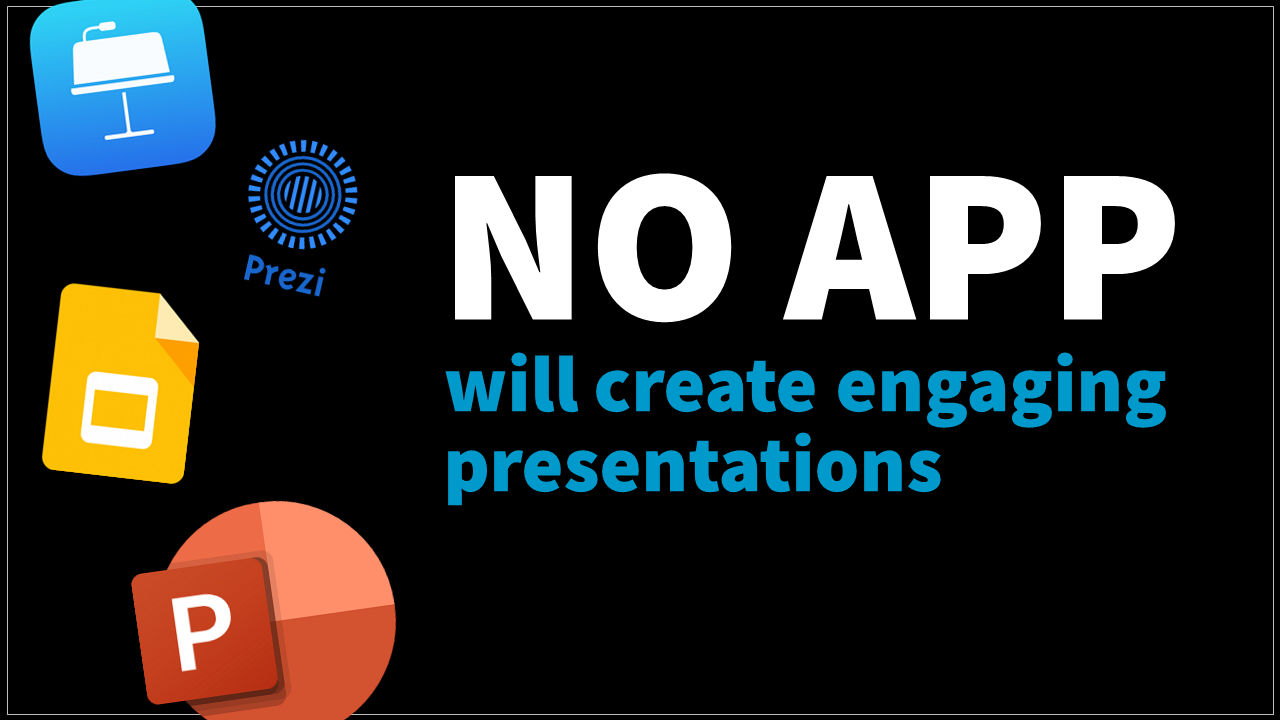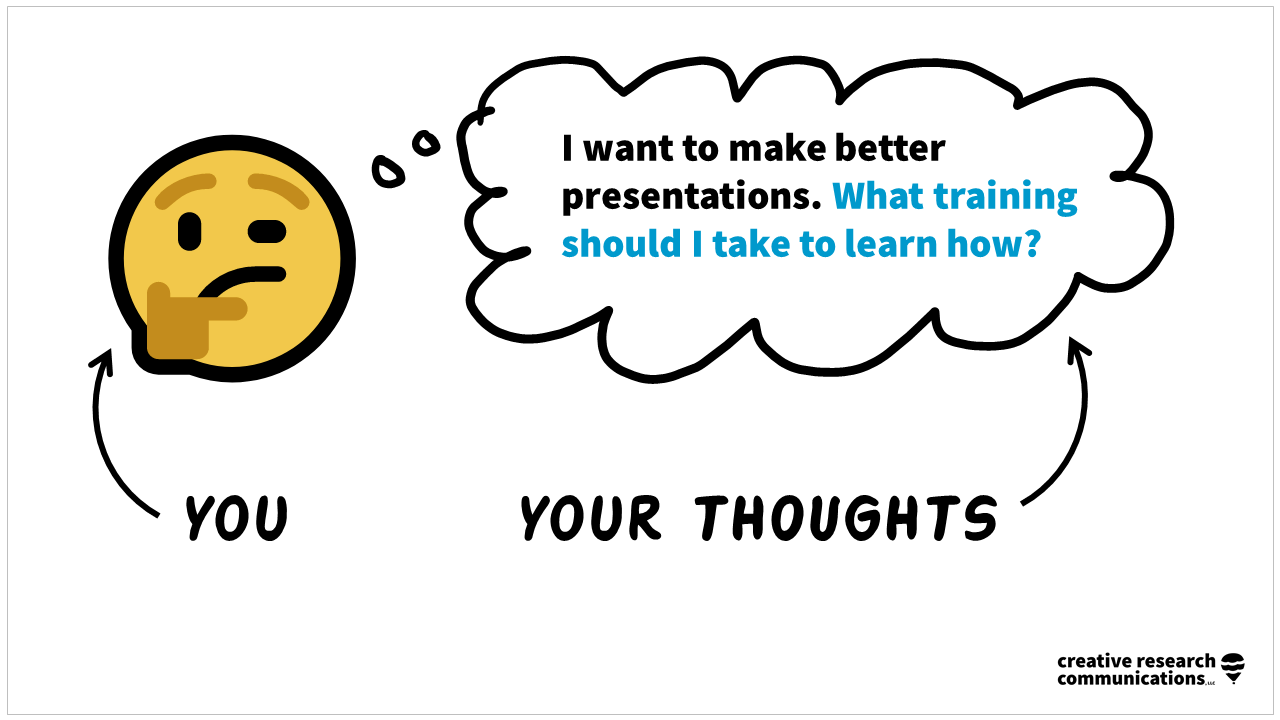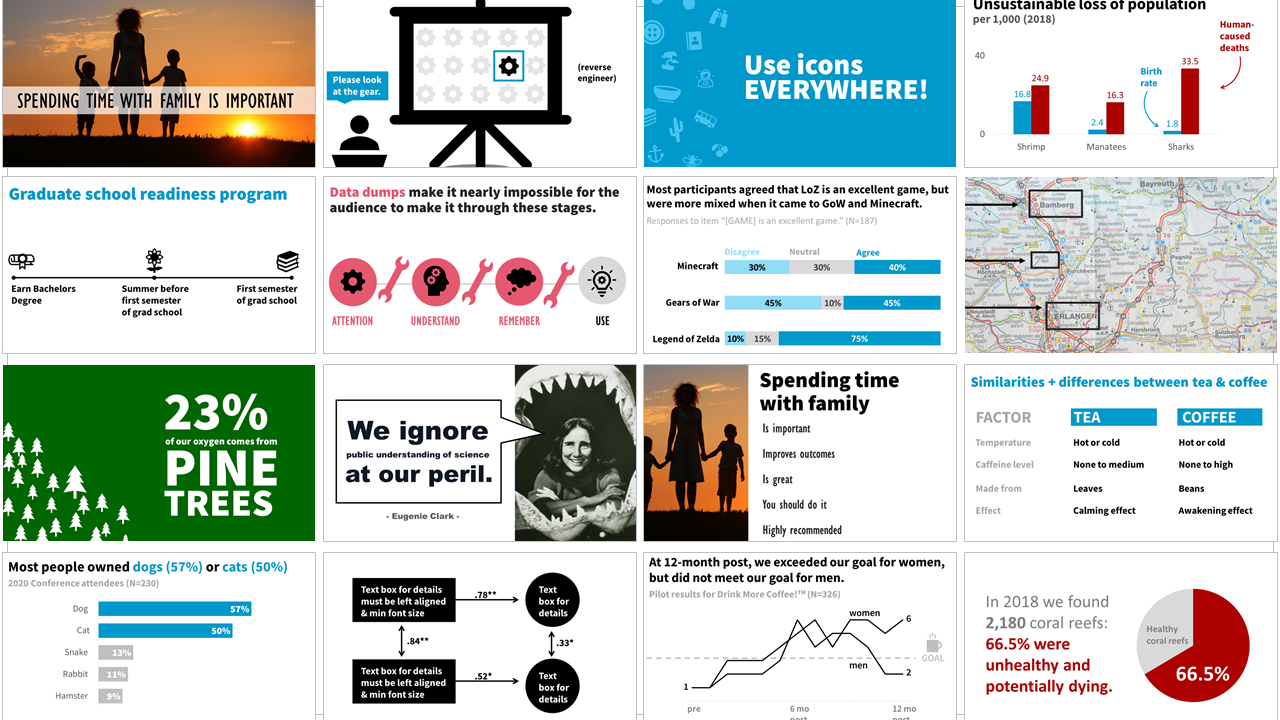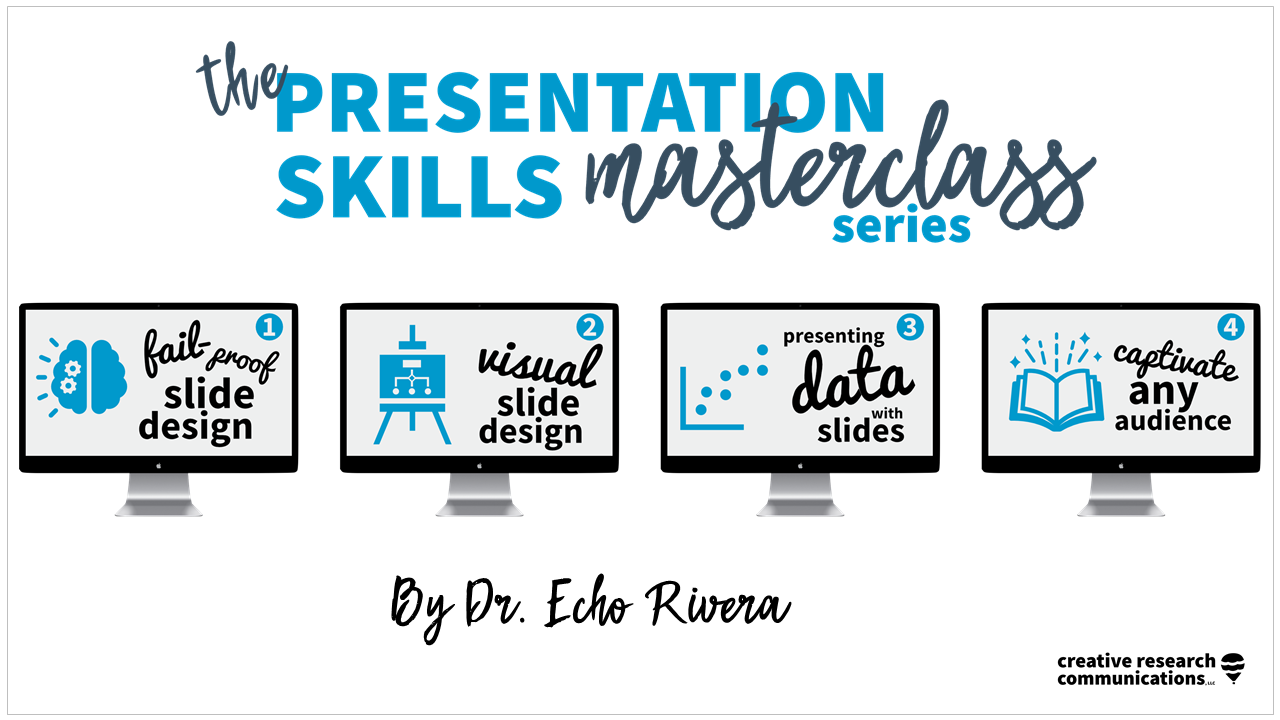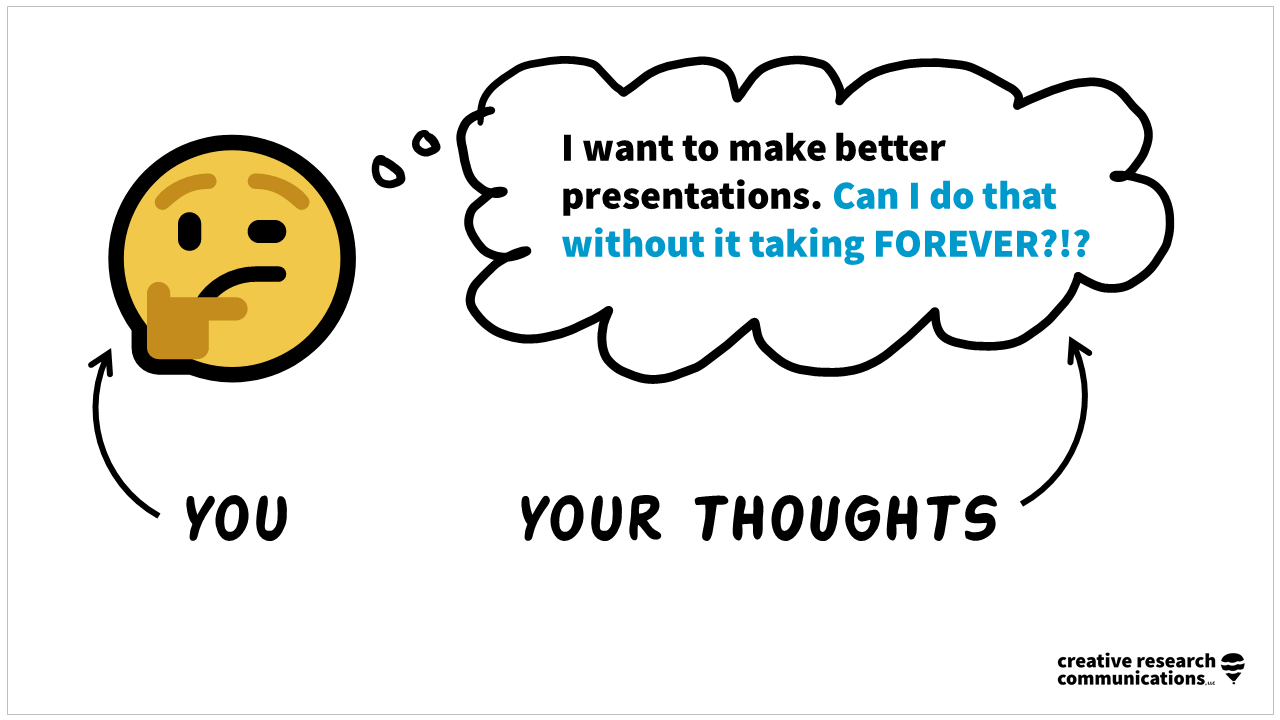So, you want to make better presentations and need to know what alternative to PowerPoint to learn. Read this first!
So, you want to make better presentations and you’re curious about what app or software to use other than PowerPoint…
First of all, yes!!! 😄
I am so thrilled you want make better presentations! 🤜✨🤛
This means no more bland title slides that make people bored before you even begin:
No, you want title slides that make people excited and interested in your presentation before you even begin, right? 👇
You want to stop using cookie-cutter slides that are boring bullet-point text, which are hard to read, and slides where the images don't really help that much. 🤷♀️
No, you want an app/software that lets you share your information in ways that people don't actually hate and don't mind reading. 🤩
And most importantly, you want those visuals to make an impact, to be noticed, to help your audience stay engaged.
I am with you. 🙌
But before we get started…
Hello! 👋 I’m Dr. Echo Rivera and I specialize in presentation skills professional development for people who present data.
If you'd like to learn how to create better presentations, then be sure to sign up for my free training to get started!
Topics in this post
Signs that show you’re ready to create better presentations
The best presentation slide software I use to create my slides
The reason why no slide app is going to create an engaging presentation for you
How to make better presentations without it taking forever
Signs that show you’re ready to create better presentations
Before we go any further, I need to make sure we are 100% on the same page.
Have you experienced any of these signs? 🔮
☑️ You want stop sharing your statistics in a list of bullet points (so that they're buried and don't stand out).
☑️ You want your slides to stop looking messy or unprofessional.
☑️ You’re just unhappy with your slides and you don't know why. 🤷♀️
☑️ You want better layouts, not just for visuals, but for your statistics, facts, and data. Something that looks put together and professional. 👇
☑️ You're thinking, "I'm not a visual thinker” or “I'm not a graphic designer" but you want stop to using PowerPoint's SmartArt, because you know it's outdated, a little amateurish, and unprofessional? 👩🎨
☑️ You need something to allow you to explain your complex material in a visual, modern, and sleek way. The type of visual that is so professional, it would look great even in a job talk or a keynote! 🙌
☑️ And last but definitely not least, you are so done with #DeathbyPowerPoint graphs that are hard to read and feel cluttered.
(You can literally see people leave the room and check out of your presentation when you show it on your screen, or if it's on Zoom, that's when people turn off the cameras or the chat gets quiet… 🥲)
You know graphs like this just make people disengaged. 😩
Instead, you're looking for something that will help you create data visualizations that are easier for your audience to understand and nice to look at so they actually stay with you while you're talking about your data. 👇
Or better yet, maybe you don't even want an app that helps you create a nice looking static graph, but something that helps you tell a data story, where you can walk people through your data and let the story of the data shine through. 🌟
No laser pointer required. 💥
And no one will be thinking #DeathbyPowerPoint. 💀
So, have I covered the basics of why you are here reading this post?
Are we on the same page about what you are looking for?
That you are tired of standard academic and research presentations that are boring, outdated, confusing, overwhelming (or underwhelming)? 😮💨
And instead, you want to create presentations that are interesting, that get people excited about your data, or excited about the lecture material, and people stay engaged from start to finish. 💪✨
So, is that what you want? I think so, because that's why you're still here reading this post.
You want to know what app or slide software you can use to leave that old way behind, right? 🤔
It's time for the big reveal… 🎊
2. The best presentation slide software I use to create my slides
What magical, best-app-ever have I used to make slides like these? 🤔
Was it Prezi, Canva, Apple Keynote, Google Slides, or something else that no one has ever heard of?
Nope, it was just good old PowerPoint!
That's right, all of this was made in PowerPoint. 🎉
Even this little drawing movement in the beginning of the video version of this post.
It’s called Ink Replay, which I show you how to do in another post.
(I did find the stock photos online, but they were free and easy to find. You can learn how to build up your own visual database in this blog post).
Even this data visualization animation was all done in PowerPoint. ✨ I used PowerPoint to design this graph and animate it, which is how you walk people through the data story.
I also used PowerPoint to turn it into a cool GIF and put it back into PowerPoint (this makes more sense if you watch the video), and into this blog post.
Check out this blog post if you want to learn how to create gifs in PowerPoint.
So the takeaway message I hope everyone walks away with is that #DeathbyPowerPoint is not PowerPoint's fault. 😱
And when we ask the question, "I want to create better presentations. what should I use other than PowerPoint?" well, we're kind of blaming PowerPoint for our bad presentations. 😬
And even worse, we are letting ourselves have a little bit of magical thinking that an app or a slide software is what makes or breaks a presentation.
That could not be furthest from the truth. 💡
3. The reason why no slide app is going to create an engaging presentation for you
So the takeaway is that no app is going to create an engaging presentation for you. 💁♀️
There is no app or slide software that will just make your presentations better. 🪄
You are what's needed to make your presentations better.
It’s never been the app or the software. This was always the wrong question to ask. 🙅♀️
Because if you know what you're doing, you can use just about any software to make an engaging presentation. 💡
There might be some limits to what you can do. (Usually, that happens when you want to create really advanced data visualizations or animations).
But for the most part, if you have the skills, you can use almost any slide software to make an engaging, effective presentation.
So the question you should be asking is, "What training should I take to learn how to make better presentations?"
Just in case you're new to my blog and have no idea who I am yet, hi, I'm Dr. Echo Rivera! 😁👋
Hopefully, it's obvious by now that I help people who need to share dry and complex information in more engaging ways.
And as a presentation trainer, the number one question that I get from just about everyone (and the number one thread or conversation I'm tagged in on social media) is this question of, "I want to create better presentations. What should I use other than PowerPoint?"
And that's why I'm making this post. 🙌
Because my answer to that question is, well, if you're already using PowerPoint, stick with it, because it really is the best option right now.
Here are some more examples:
All of these slides that you are looking at here were all made in PowerPoint. 🔥
PowerPoint has the most powerful features to help you create engaging, mind-blowing presentations when you need to.
For example, if you have a job talk, keynote, training workshop, or a presentation to stakeholders/policymakers (really high-stakes stuff) coming up, PowerPoint lets you create something truly mind-blowing, memorable, effective, and engaging. 🤯
And it's easy enough to use for everything else like class lectures, lab meetings, or conference presentations.
And most people have used PowerPoint (sometimes for years), so there's not really a big learning curve if you stick with PowerPoint. 🙌
All you need is training on effective presentation skills when you are using slides, regardless of what slide software you're using.
❌ You don't need a PowerPoint course.
❌ You don't need a Canva course.
✅ You need a presentation skills course.
Because again, and I can't emphasize this enough, if you know what you're doing, you can make engaging presentations in almost any slide software or app that you want.
If you know what you're doing, you can make engaging presentations in almost any slide software or app that you want. 🙌
Personally, I think Canva is one of the worst, one of the most annoying and frustrating apps to use for creating presentations 🥲, but I have a friend who loves it and she can actually make engaging presentations with it because she knows just how to be engaging and just has those engaging presentation skills.
So, I can show you how to communicate effectively when you are using slides, even if Canva is your favorite. 😅
Of course, I recommend PowerPoint, but really, this training is about how to present information with slides, with a visual complement. 🖼
And I can help you even if you are convinced you are not a visual thinker or you just can't do graphic design.
I show you exactly what to do in my Presentation Skills Masterclass series, and it is available to both individuals and groups. ✨
I can train you or I could train your entire team, lab, organization, or department.
4. How to make better presentations without it taking forever
Now I bet you’re wondering, "Okay, I do want to make better presentations, but can I do that without it taking me forever?" ⏱
So to answer that question, yes! It is possible to create better presentations without it taking forever.
How is it possible you ask? 🤷♀️
With a system that speeds things up. ✅
I talk about this system I've developed in my free training workshop called The 6 Gears of Creating Engaging Presentations, and the entire training was made in PowerPoint.
If you really are ready to create better presentations, then I recommend that your next step is to watch my free training workshop. 👇
At the end of the workshop, you will learn a little bit about my masterclass training program.
But just in case you're already ready for that too, you can learn more about my training program here.
All righty, if you enjoyed this post, and you know someone who is convinced that PowerPoint dooms you to create bad presentations, please share this post with them. 🙌
And again, if you are ready to improve your presentation skills (without it taking forever), then your next step is to sign up for my free training workshop to learn more about my tried and true system.
Thank you so much for reading and I'll see you in the next post!
with joy,
Echo Rivera, PhD
Links shared in this post >>