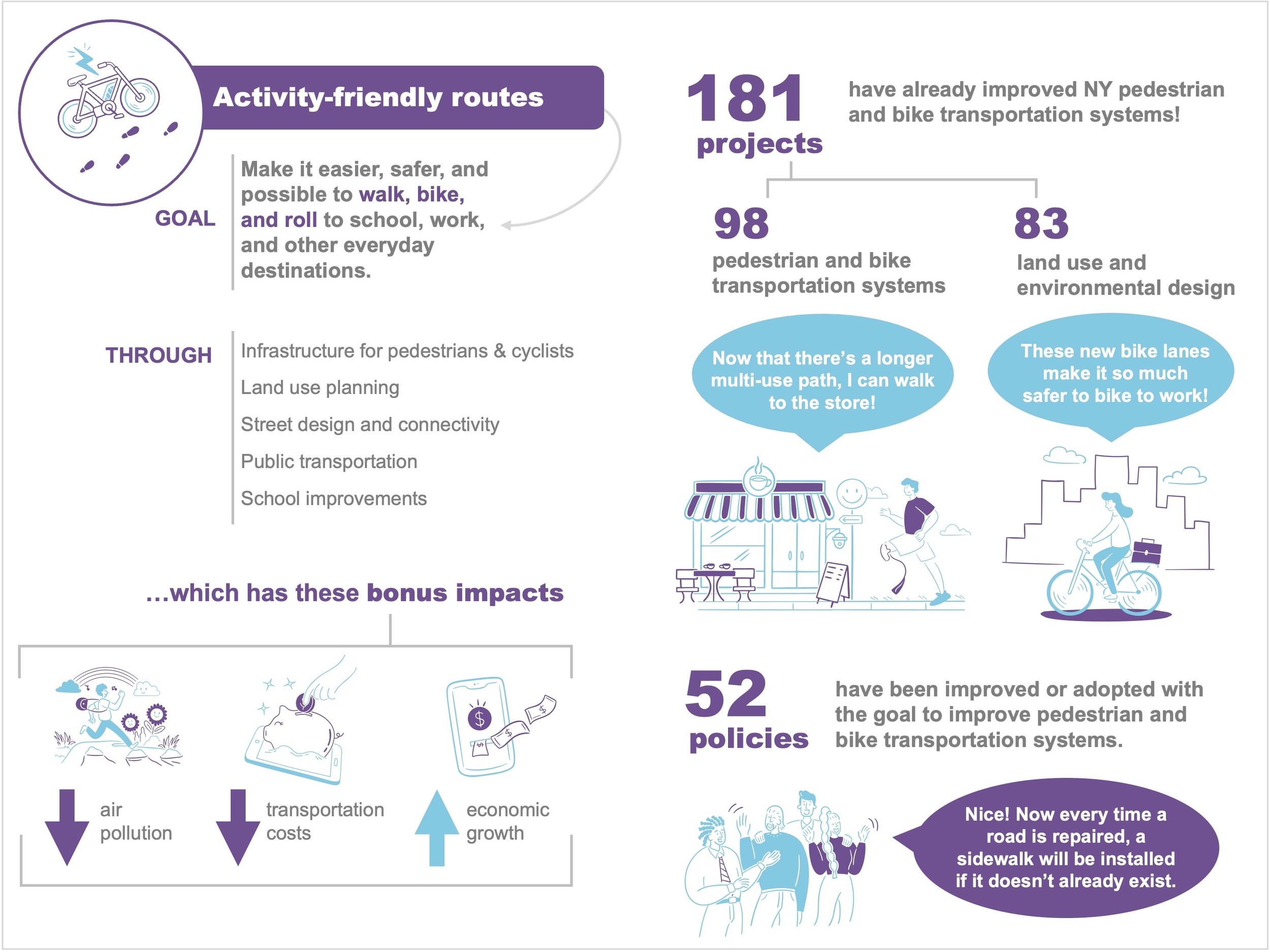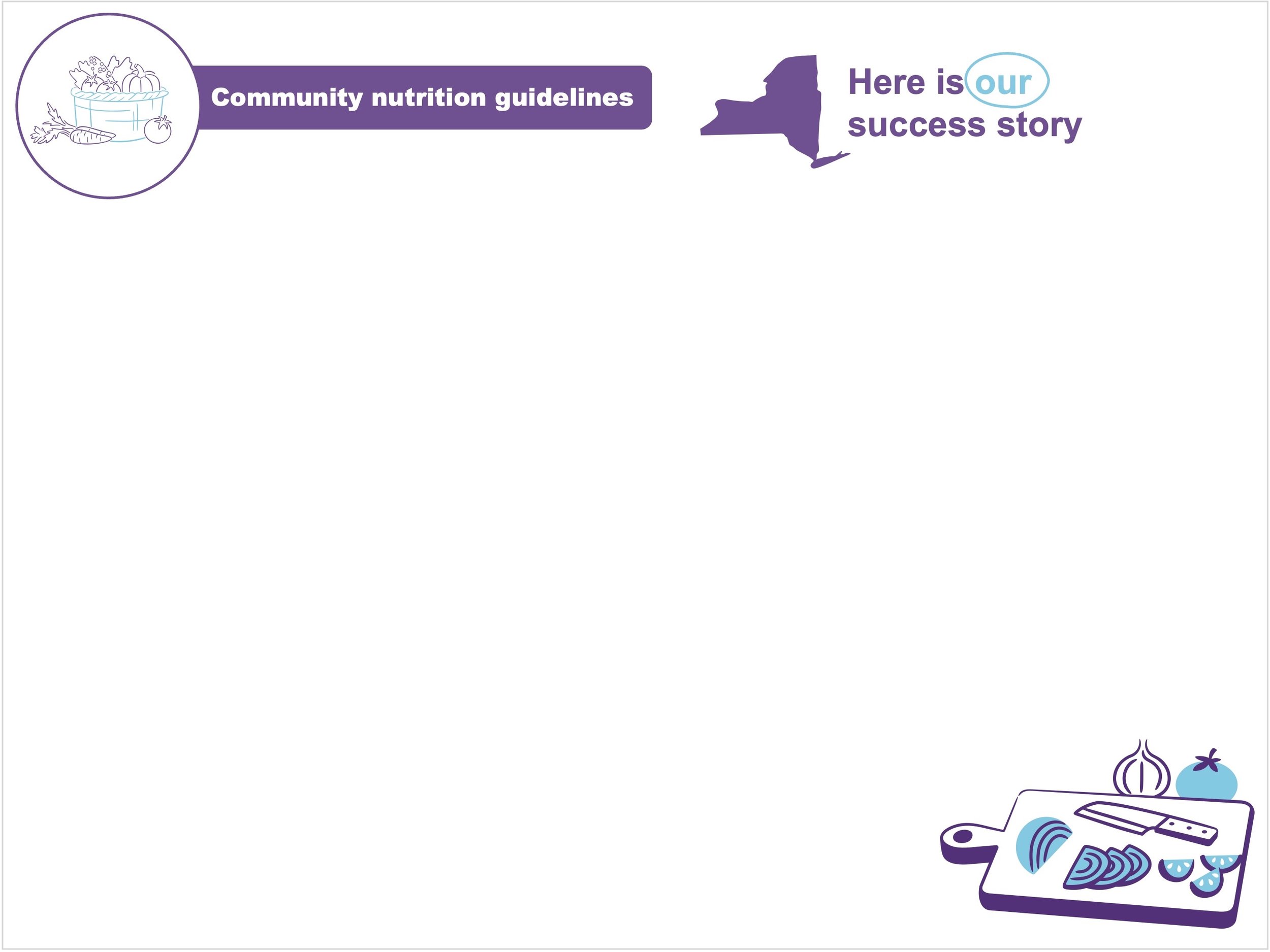A visual report for the NY Creating Healthy Schools and Community: Client case study
I recently completed a visual report design project for the Creating Healthy Schools and Communities (CHSC) initiative in New York.
Quick info
10 pages
Quant (number of completed outcomes) & qual data (success stories)
Made in PowerPoint
Client can edit and update
You can click through the entire report here by using the arrow buttons on the right or left to scroll though the pages. 👇
Keep reading for more insight into the design process.
I am so excited the client approved this blog post because I think this project is a perfect example of what I mean when I say that presentation design skills translate into other design skills—especially infographic and report design.
Once you learn how to design accessible and engaging presentations, you effectively have the core skills to design things like:
infographics
visual reports (including visual executive summaries)
social media / marketing graphics
workbooks
This is only surprising if you’re still stuck on the outdated ideas that presentation skills are just:
technical skills (e.g., PowerPoint skills = presentation skills).
soft skills (i.e., not important for landing and keeping a job).
slide design skills (i.e., not realizing that presentation skills are interdisciplinary).
data viz skills (i.e., not realizing that if the rest of the presentation is inaccessible, no one will care how great your dataviz is).
I mention this now because if you read through this blog post (and links to the other creative products I mentioned) and find yourself wondering: How do I learn to create things like that!?
My answer is: prioritize your presentation design skills.
How the visual report project started
My client for this project was a team of consultants from John Snow Inc. I’ve included links to their LinkedIn profiles below—they do great work!
This team provides capacity building and TTA (training and technical assistance) to the grantees who receive CHSC funding from the New York State Department of Health.
I was thrilled to be able to work with them on this project because CHSC is probably one of my favorite initiatives ever. 🌈✨
My PhD is in community psychology, so anything that targets public health and community-level change is totally my jam.
And as a former cycling enthusiast/advocate, anything that makes communities less car-centric and more active transportation-friendly makes me see rainbows and sparkles.
(A big reason I quit cycling was because of how dangerous it was).
Plus I’ve previously worked with this client to provide professional development training on presentation skills, and with this team of 4 on some small-team capacity building/TTA sessions.
I was really looking forward to being able to work with them again. Warm fuzzies all around! 🤩
Key goals for the visual report
This visual report needed to share both qualitative and quantitative data
The client needed to share FY2023 data of activities and impacts.
Their qualitative data included written success stories submitted by grantees each year. These success stories provide summaries of activities and the impact of those activities.
Their quantitative data included both process and outcome data. Specifically, this included counts of things like how many:
Local partners/sites were recruited
Assessments were completed
Policies were drafted, improved, or implemented
Practices were implemented
There were at least 20 different categories of quantitative data across all CHSC strategies.
This is the part that most of my clients get stuck on. When you have a lot of data, there is a strong temptation to share all of it.
But that is an approach that works in only very specific circumstances, and this was not one of those cases. So, our first step was to narrow down which pieces of data would be included in this report.
We do this by figuring out who the primary audience is going to be.
The audience was New York State policymakers who are unfamiliar with CHSC
Because we had worked together before during capacity building sessions, they already knew my very first question of the project was going to be: Who is the audience?
And that my second question would be: What’s the call to action?
Every communication product should have these 2 things at the center:
The audience
The call to action (AKA “change goal”)
…And the entire product needs to be created and tailored with that specific goal in mind.
The biggest mistake I see across everyone who wants to create a communication product is that their audience is too big in scope, and their call to action is too vague (or unrealistic) as a result.
For example, in the context of CHSC, an audience size that would have been too big in scope would be a communication product designed for ALL of the following audiences:
NY state department of health
Grantees
Local sites (schools, workplaces, early childhood education centers) who participated
Local sites (schools, workplaces, early childhood education centers) who have not yet participated
NY state Policymakers who are familiar with the initiative and already support it
NY state Policymakers who are unfamiliar with the initiative
NY state Policymakers who do not support the initiative
Other state departments of health who might be interested in this initiative
Evaluators/consultants who might be interested in results from this initiative
(I could keep going)
Each is a completely legitimate option as an audience.
The problem would not be the audience itself, but trying to make one product that speaks to all of those different audiences.
It’s really easy to get caught up in brainstorming a list of all the people you think could possibly be interested in reading about your project.
It’s okay to brainstorm a list, but the danger in that is then it’s easy to get so excited about speaking to all of those audiences and it becomes even harder to narrow down the scope.
So, instead of brainstorming all possible audiences, I recommend limiting yourself to the top 3 (maybe 5) people you want to reach.
And then quickly move onto the next question: what’s your call to action?
In other words: after that specific audience is done reading, what do you want them to do about what they just learned?
In this world of academia, evaluation, and consulting…we struggle with that question don’t we?
Over the years, we slowly become used to the information deficit model of communication. We so often share information “just for the sake of sharing it.”
We communicate data “just so people know” about the data.
We provide no call to action, because we don’t even have a clear vision about what we want people to do with the information we share.
But if you think about our theory of change here…our logic model….The assumption is that if we just tell people things, for the sake of telling them, that some good change will come about magically.
It’s pure fantasy. 🦄
So to pull yourself out of that fantasy, you have to think about what you want to change as a result of someone engaging in your communication product.
Sometimes, the easiest way to get there is to ask:
What do I want them to do after they’re done with this? Sometimes, it’s easier to frame it as what change is desired in the audience.
”I want them to know this” is not a real change. (That is literally the information deficit model). It must be at least one step above that.
These are the foundational steps for storyboarding any communication product: keynotes, lectures, workshops/trainings, reports, infographics, etc.
But again, we had already talked about this through capacity building sessions in the past, my client did the homework and came prepared. 🙌
I was super impressed and happy about that, because sometimes it can take a couple sessions just to narrow this down. 💪
After our first meeting, they finalized the audience and call to action (change goal):
Audience: New York State policy makers who are unfamiliar with CHSC
Change goal: Catch them up to speed on CHSC and its impact in such a way that they…
become interested in reaching out to their local grantee for more information, or
if attached via email from a grantee reaching out to them, encourages a reply
If attached via email from a grantee after a meeting, it is a helpful reference
This visual report is just one piece of a package shared with the intended the audience
We also had to consider how this will get to the intended audience.
To say the scope of CHSC is huge is an understatement. 😅
As you’ll see in the visual report, there are 21 grantee organizations across the entire state, each working with many local partner sites.
Their reach is about 225 communities in the state!
Although we were working on state-level data (data from across all grantee organizations), there is also local data and activities to consider.
The product we were working on was intended to be one piece of a package to help grantees communicate their work to policymakers.
In practice, that means if they email this file to someone, in that same email they may also include:
Links to upcoming events the recipient is being invited to
News articles of their local efforts
The full write up of their local success stories
Links to videos about their work
Local social media accounts
They may also be having a meeting or conversation about CHSC. So, they might hand a printed copy of the report while also having a conversation to fill in the details.
In other words: this product did not necessarily need to be a completely standalone product. The grantee would be there to support, expand, summarize as needed via email or real-time conversation.
We needed a concise storyboard
Once we had that figured out, I started mapping out a storyboard.
Although we had a pretty clear audience in mind, the scope of the story was something we had to work through a little bit.
The client brought up a persistent challenge with their work: explaining why community-based and public health solutions are effective.
I am rather familiar with this challenge.
Here in the US, our culture is deeply invested in individual-level explanations and solutions for just about everything. This is especially true for anything related to health.
Storyboarding is typically the hardest part of any communication product, whether that’s a report, presentation, or infographic.
A storyboard is not an outline.
A storyboard is where you map out:
What you’re going to say
What you’re NOT going to say
The order you’re going to say it in
Storyboarding is also when you decide things like:
What are the takeaways
What information/data/etc is needed to support each takeaway
Where is the curse of knowledge creating too many gaps between the takeaways
What level of detail is acceptable for this audience
Storyboarding is difficult, but it is also what turns a standard communication product into a powerful concise, captivating, and convincing change agent.
So, the initial storyboard draft looked something like this:
Why CHSC was needed in the first place
Why/how a community-level and community-based approach is the most effective way to address that need
About CHSC and how it works
CHSC results so far
Next steps for CHSC/call to action
However, through some additional sessions, we realized that more time and space would be needed for #1-2 than we could do for this project.
So, we finalized a storyboard that just started by explaining what CHSC is and how it works (#3-5).
We could now choose what data to include.
This visual report needed to prioritize data about impact (not process)
Back to the challenge we started with: What data to include in the report?
As mentioned above, there was a lot more quantitative data we could have added to this report. However, much of that data was about the process. Sharing it would have made sense with a different audience.
For example, if the report was designed to convince local site partners to join CHSC, then a question those readers might have would be “what are the types of things we would be doing?”
That is a situation where sharing process data could be helpful.
Likewise, if this report was a progress report for the funder, and the funder wanted to see the big picture of what everyone has been doing. Then, we would absolutely have wanted to share all of that process data.
For this audience, however, highlighting the impact data (e.g., implementation of new or improved policies and practices) tells a more concise and powerful story in a short amount of time.
So, this is just another example of why tailoring is so important–it’s how you decide what to include and what to leave out.
Once we knew the storyboard and scope, it was time to begin the design!
Designing the visual report
Goal #1: Introduce what CHSC is to someone who is unfamiliar with it
Dashboard-style “at-a-glance” introduction
We skipped over a cover page and got straight to the point: Here’s what CHSC is.
I wanted this to be a quick & easy dashboard style page.
In just 1 page, I wanted the reader to know:
The name of the initiative
Elevator-pitch style introduction of what it’s trying to accomplish
When it started
Its scope/impact in concise, big numbers
The top 4 key approaches (strategies) of the program
Ideally, just this one page will include the key information that will catch readers up to speed and view this initiative in a positive light.
This page answers the: who, what, when, where questions.
Broad overview of how CHSC works in practice
Next up: How does CHSC try to achieve those goals?
Being a community-based and community-strengths approach is a core aspect of CHSC that was important to highlight.
But what even is a “community- and strengths-based approach” for someone who is unfamiliar with what that means?
How do we explain this in a way that isn’t filled with textbook definitions or jargon?
A community-based project on such a large scale gets tailored to each local community. So really, we just needed something to explain that process briefly.
We looked to the minimum amount of information needed to help the reader have a general idea of the CHSC process.
The core explanation is provided in a bold callout box, and the process is shown as a digestible 3-step process.
An overview was enough here, because specific examples of what that looks like in practice (i.e., the variety of practices and policies that can be implemented) are provided later.
Goal #2: Highlight quant & qual impact data in a visual, concise, plain language way
So, the first two pages were focused on the minimum pieces of information needed to help someone understand what CHSC is and how it works.
Now it was time to highlight the impact of CHSC’s 4 strategies:
Community nutrition guidelines
Activity friendly routes
School wellness
Physical activity and nutrition in early care & education
Here are the 3 main goals I had when putting together the data pages.
Goal: The intended audience is really busy and it’s important to help them save time when reviewing the report.
I wanted each of the above strategy sections to stand independently without requiring the reader to flip back to earlier pages.
That is a pretty common problem I see with reports.
People (this includes past me!) often write reports with the assumption that a reader is going to sit down and read it from page 1 to the end…remembering all of the information as they move through the report.
Basically, the assumption is they treat their report like a book.
lollll 🤣
While some people might do that (and this is how some academics/researchers read reports and publications), it’s not a safe assumption to make.
If you want to make an accessible, engaging report then it’s much better to assume that people will jump to the page or chapter that is most interesting to them.
And that people are going to skip around the report like that.
I imagined that if a reader of this report wanted to quickly glance at just one of the strategies, they should have both the data as well as the context to understand its goal and some examples of what that looks like in practice.
I used design to achieve this by:
Restating the strategy goal on the strategy data page.
Included some additional background information about what that looks like in practice.
In contrast, a standard academic approach would have all of this information (for all 4 strategies) on a separate page. For example, additional background details for all 4 strategies would have been page 3 of the report, before the data would be shared.
But this is going to save the reader time by providing this context where it’s most relevant.
Goal: Avoid abstract jargon and paint a real-world picture of the impact of CHSC (in a very small amount of space).
“What does this look like in practice?” was the big question I wanted to answer with this report design.
I wanted the reader to have a clear picture of what CHSC actually does on the ground, and how that actually helps people.
It’s really easy to get stuck and talk about initiatives in a way that is abstract and full of grant-speak. So, I made sure to pack these pages with as many examples as I could (especially visual examples).
For example - As a reader who is unfamiliar with CHSC, you probably wouldn’t know what “sites implemented community nutrition guidelines” means.
I sure didn’t know what that meant…😳
Adding “ensure that healthy foods are available” helped…but it still didn’t feel like it was concrete enough to really help someone really understand it.
…But at the same time I also didn’t want to add a wall of text because there is already a lot of text throughout.
I used design to achieve this challenge by:
adding mini illustrated conversations.
When you’re short on space and readers’ time, providing an example through a conversation is one option to consider. This is a strategic way to incorporate a visual and text together.
So, adding a short 2-part conversation about buying more apples and fewer chips really makes this a more complete picture for the reader.
These mini-conversations highlight the real world impact of “community nutrition guidelines” while also being more relatable than abstract jargon.
That was the goal with these illustrated conversations.
You can see these on the right side of the page (for most strategies).
Goal: Highlight the impact of a statewide community effort (with localized and tailored activities) when most quantitative data was process data.
Anyone who has ever been involved with similar efforts knows that it’s incredibly hard to capture change with some easy numbers. That is often why much of the quantitative data is process data.
When some grantees build more bike lanes while others increase the percentage of healthy snacks in a vending machine, it’s pretty hard to get one quantitative number to capture that.
So, how do we highlight the impact of CHSC when so many of the outcomes are tailored and varied?
I used design to achieve this by embracing the variety:
Making the impact numbers large, bold, and in a prominent spot on the page.
Using space on the page to explain how the strategies and locations of activities varied (which helps the reader see the scale and scope of the projects).
Going “deep” with the data instead of “wide.” As in, in addition to the numbers, providing examples and context for that number (members of my online course will recognize this as “data wedging”).
I also used an entire page dedicated to the qualitative data, which is a rockstar when it comes to showing impact for initiatives like CHSC.
Each grantee submitted a written case study of their activities and impact. The length ranged from 1 page to a few pages across grantees.
The client went through and pulled out the relevant information and summarized each one for this visual report. There were a lot of success stories, and this was a lot of text to work with. The goal with sharing these was to show the variety and scope of projects across the state.
Goal #3: Highlight the promising future of CHSC and provide a menu of options for next steps
And then finally, we have the last page.
This is where I wanted to highlight what is coming up next for CHSC.
Importantly, the grant funds do need to be renewed, so we made sure to mention that at the top.
Many of the success stories briefly mentioned ongoing projects or projects that sites wanted to work on next.
We wanted readers to see a positive future and be interested in the upcoming projects CHSC hopes to continue.
Have you ever watched a documentary, become deeply invested in the topic…only to have to it end with no guidance about what to do next?
That’s another problem I see with reports, infographics, and presentations. Once the reader becomes interested or invested, there is no guidance about what their immediate next step is.
That’s why we provided a menu of concrete steps that the reader could take, if they are so inclined after reading through the report.
And with that, the design was complete!
Project Deliverables for this Visual Report
The client received the following final deliverables:
A full color PowerPoint file (fully editable)
An adjusted PowerPoint file (for grayscale printing)
A ready-to-share color PDF
A ready-to-share grayscale PDF
This visual report was made in PowerPoint, which is an app that is familiar to people across the workforce and is easy to edit.
The PowerPoint file I sent to the client is fully editable, which means they can update this easily when they have new data.
As mentioned earlier, this will be just part of a package to tell the story of what each local community is working on and the impact it made.
While it will likely be easy to include additional attachments or print some additional resources, the client requested another option: can this document be a template?
I was able to add a “template page” after each strategy for grantees.
It has the strategy icon and name at the top, a title (“here is our success story”), and an icon.
Grantees can then copy/paste text boxes from other pages to add details, photos, or even data visualizations.
Then, they can export the file as a PDF, so they can print or send a version with their local information.
Huge shout out to Amanda Ryder, Laura Rios Ruggerio, Deanna Lewis, and Avery Sherffius from JSI for bringing me on for this product! I really enjoyed it and hope that everyone who shares and reads it finds it helpful!
And here’s your call-to-action!
Thank you for reading through this client case study! I hope you enjoyed seeing some insight into the design process, and I hope that some of the tips I shared along the way will help you in your next design project!
I’m going to follow my own advice and share a menu of options for your next steps!
If you’re working on a report, infographic, or presentation:
Before you can decide what data to share, you must decide who your primary audience is and what their call-to-action (change goal) is going to be
Think through ways to make life easy for the reader. Try to think beyond a standard background, method, results, conclusion storyboard/structure. Try organizing it by strategy or key point instead.
If you’d like to boost your own design skills to create communication products like this AND you also create presentations:
Sign up for my newsletter (form is on the bottom of this page)
If you’d like to work with me on a design/communication project:
Let’s start with a 1:1 session! (for individuals)
Sign up for my newsletter to stay in touch (form is on the bottom of this page)