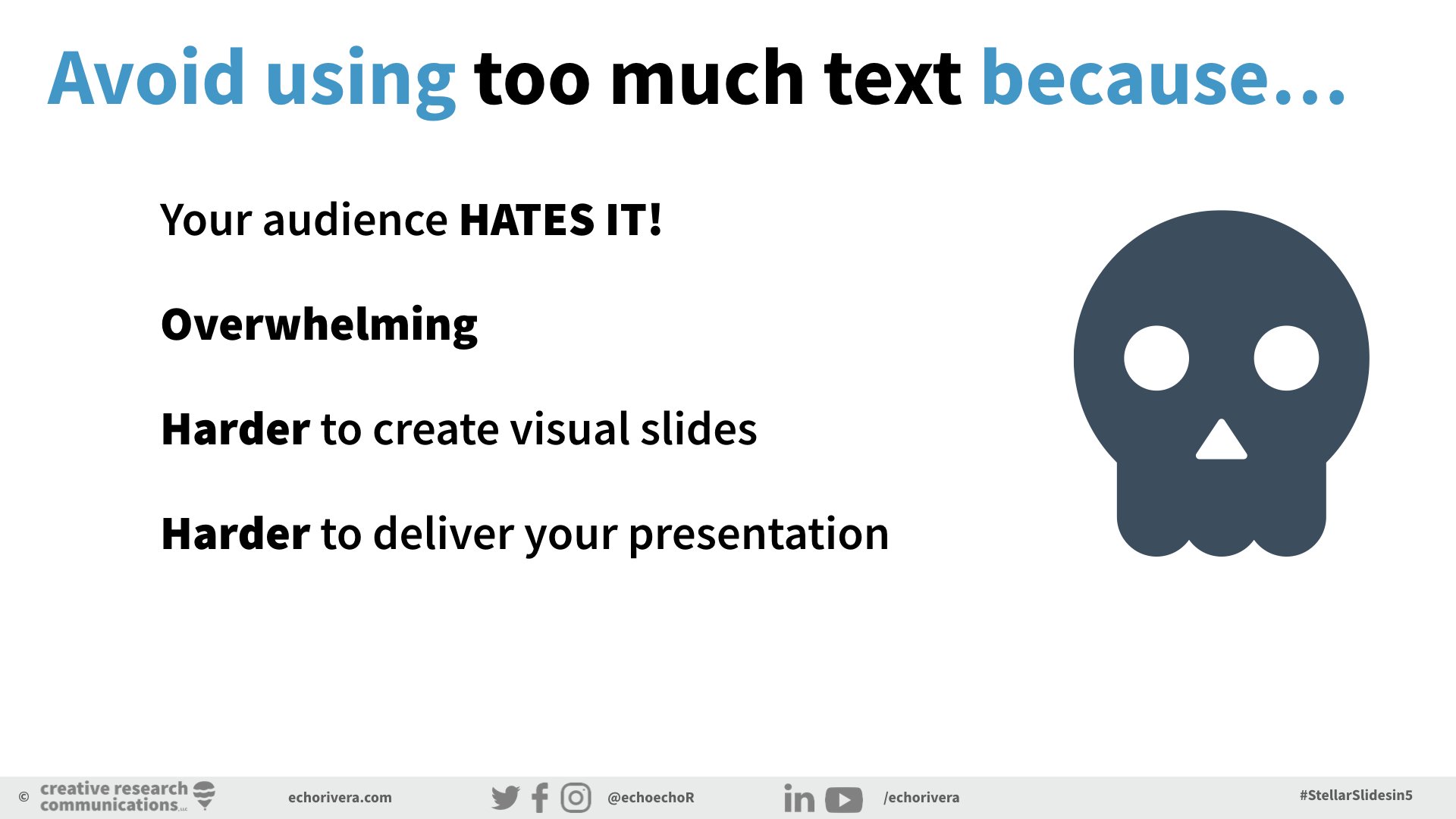4 things everyone tells you about designing and delivering engaging presentations that you ignore anyway
The first draft of this post was centered around the idea “things no one tells you about presentations.” But, as I was writing it, I realized that some of what I wrote was something that a lot of my clients and students already know.
It made me reflect a bit and acknowledge that people already know some of the key strategies for effective presenting…but still just don’t do them.
Plus, some of these were topics I covered in my free training week called #StellarSlidesin5, and these are the ones that most people in the chat said they already knew, but it was good to see a reminder AND have validation that it’s a common struggle.
Chances are, you don’t only need more information or facts about how to make better presentations: you need new strategies to implement that knowledge within your unique constraints (e.g., teaching responsibilities, family responsibilities, career goals).
But, I mean. Duh, right? That’s probably the case for just about every behavior change: healthy eating, exercising, sleeping habits, etc.
So here are the 4 things that I’m guessing you already know you should do when you design or deliver presentations, but don’t do anyway. Let’s make sure we’re all on the same page about these habits, and then I’ll talk about where you can learn the strategies to implement this info.
Before we get started, you should know I have free training! Be sure to check it out and sign up if you’re interested in improving your presentations right away.
#1) Have a script & practice your presentation
Practicing your presentation (which tends to mean writing a script) is critically important if you want to deliver an engaging and effective presentation. But, you already know this. Or, at least, you used to. Because a funny thing starts to happen when we convince ourselves that we “don’t have time to practice” — we start to convince ourselves that we “don’t need to practice.” That little cognitive trick is easier than feeling guilty for not doing something we know we should.
For example, I’ve heard people claim things like:
“I don’t write a script or practice because then I’ll sound like a robot and it won’t sound natural.” (then they proceed to read their slides word for word…like…a robot). 🤖
“There’s such a thing as practicing too much, so I only go over it once or twice.”
“Practicing actually increases my anxiety so I don’t do it.”
Well, bad news my friend: I’m here to throw a little wrench in that little cognitive trick and remind you that YOU NEED TO PRACTICE!
There’s no such thing as practicing too much and it doesn’t make you sound like a robot. If it increases your anxiety, then there might be an explanation for that. I’m currently reading: Understanding How We Learn: A Visual Guide and learned this:
They share research about how when students re-read their text or notes, it makes students feel more confident that they know the material because it’s easy and familiar. In contrast, when students try to retrieve the information from memory it’s harder and makes them predict lower academic performance (compared to re-reading). But here’s the thing: re-reading tends to lead to poorer academic performance compared to retrieval! (see pages 23-24 of the book).
That made me wonder. Maybe that’s why practicing might actually increase your anxiety: because it’s hard and maybe it doesn’t go well at first. But, ultimately, if you keep doing it and push through that discomfort then your actual presentation will be much better than it would have if you didn’t practice (or didn’t practice as much/effectively).
The reality is this: Scripting & practicing your presentation solves many of the challenges that academics, scientists, evaluators, researchers, and other professionals deal with when designing or delivering their presentation.
Have anxiety about forgetting what to say? Practice!
Don’t know how much information to put in your presentation? Don’t fall for the 1 slide per minute nonsense: Just practice!
Worried you have too much information and need to cut down how long it is. Again, don’t rely on 1 slide/minute—Practice it!
Not sure if the presentation is engaging or if it’s just a list of facts? Practice!
That’s just some of the benefits of practicing, but again you already knew that, didn’t you? Or, at least, at some point you did. And like I said above, you might just need some strategies to help you add practicing to your schedule.
I shared my process for scripting & practicing in an earlier blog post, and you can grab the same worksheet that I personally use to help me practice.
#2) Start earlier than the day before (or the week before)
Yes, yes, you knew this was coming. It should be of no surprise to you that scrambling to finish your presentation dooms you to deliver an ineffective presentation. Yet, soooo many of us do it.
And, it’s one thing if it happens once in a while, but there are some of us who do this almost every. single. time. I mean, imagine if we applied this logic or strategy to things like grant proposals or publications!
Imagine if someone asked you, “Hey so…how can I write a compelling grant proposal that impresses the committee and gets my work funded while still only starting it the night before (or a couple of days before)?”
You would be like…
But again, you probably knew this. You already know that you feel stressed out when you’re scrambling to finish at the last second.
You know that every time it happens you wonder “Why am I doing this to myself? There has to be a better way!”
And you promise you’ll start earlier next time, but somehow it doesn’t happen and you repeat the same habit.
And NO. I’m not about to preach “everyone has the same 24 hours” because that’s actually not true. Someone with kids has way fewer hours in the day to get career-related things done than someone without kids. People with money who can live closer to work or hire someone to help them clean & cook (including getting lots of takeout) have much more time/energy in the day than people who don’t. I don’t have a solution for this, just validation.
I wish I could give you more time/energy in the day or some type of worksheet or tool to help you start working on your presentations earlier, but ultimately this is something you have to prioritize and just make it happen.
(Or, don’t. Sometimes it’s honestly just not practical. But, hopefully, that changes one day! Or…in that case, then consider hiring someone (cough cough me) to design your slides for you. Contact me at any time for a quote here. )
It’s still up to you to start the workflow process with enough time to complete it, but hopefully, it ultimately helps you become more efficient with your time.
By the way: once you invest in some professional development towards creating better presentations, then you will start to become more efficient with your time in general. Many of my clients/students start to enjoy working on their slides which becomes a great motivator to help you get started earlier than you used to!
And, you can get started today with my FREE training!
#3) Don’t have text-only presentations; Don’t read your slides to the audience
I talk about this a lot because this is one of the biggest problems with academic, scientific, evaluation, or educational presentations: their slides are full of text which means the presenter just reads the slides to the audience.
You.
KNOW.
This.
Is.
BAD.
Every SINGLE time I ask my trainee audience to share their pet peeves, the #1 response is: When the presenter reads their text-heavy slides to the audience.
And I know that YOU get bored when you’re watching a presentation that's like that. No, it’s nothing wrong with you. That’s a normal and expected response to a presentation where this happens. And if YOU feel it, then so 👏 does 👏 everyone 👏 else.
I’ve already written a blog post addressing the most common reason people do this: anxiety. You can read that blog post here to learn why having a lot of text on your slides is actually a bad strategy to reduce your anxiety.
So for this post, I’m going to — once again —call out the cognitive trick you’re probably playing on yourself to allow this to happen: you’ve convinced yourself that lots of text is fine. Or, worse, that it’s actually a good thing.
For example, I’ve heard people claim things like:
“I have a lot of text on my slides because my audience expects it.”
“If I don’t have a lot of text, people will say I’m unprofessional.”
“I have a lot of text on my slides because my topic requires it (qualitative data, formulas, code, etc)”
Well, bad news my friend: I’ve got a whole toolbox, and here comes another little wrench: YOU NEED TO HAVE LESS TEXT ON YOUR SLIDES!
Or, at least in the case of the third example (qualitative data, etc) you need to present your all-text slides differently than you are now, so they aren’t just a wall of text. Yes, I’ve figured out how to do that and it’s something I teach in my professional development courses.
And maybe your audience expects it, but that’s not a legitimate reason to deliver an ineffective presentation. If someone expects my cooking to be bad because lately everyone else’s cooking has been bad, should I cook bad food for them? No, of course not! There is a better way!
#4) Make your presentation engaging
Chances are, at some point you’ve said to yourself, “I want to learn how to make my presentations more engaging.”
That’s because you (probably) already know that engaging presentations are more likely to help your audience pay attention to you, understand what you’re saying, and use the information you shared later on.
You also probably know that engaging presentations are more fun to design than boring ones, more fun to present than ineffective ones, and are more likely to make you look like a professional who is worth paying attention to.
So why aren’t your presentations engaging yet?
Easy: because you don’t have a good strategy or framework to use that will help you create an engaging presentation within your available resources (time, skill, energy, etc).
If you can follow through on the first three things on this list, your presentations will probably be more engaging. Following those three things is a big step in the right direction. Then, it’s a matter of taking the type of training that will show you the strategy/framework you need to finally create the engaging presentations you’ve been wanting to create.
Take your first step by taking my FREE training!
with joy,
Echo Rivera, PhD
Additional Reading/Watching >>
How One Movie Trilogy Ruined Action Films Forever (Video - an example of how copying something & DIY doesn’t always give the same result as the original)